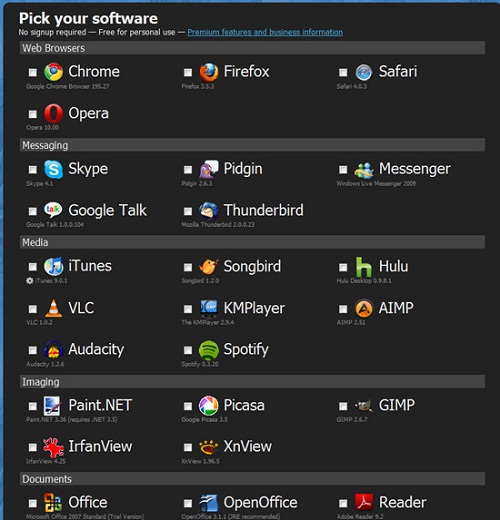
By Chris Scott Barr
Whenever I build a new computer, there are certain pieces of software that need to be installed. Things like VLC, iTunes, OpenOffice, Flash, .NET and a host of others are essential to my everyday computing. Generally I’ll take some time to install each of these individually just after the OS is loaded. I’ve always thought it would be nice if there was an easy way to just install all of them at once. It seems that my wish has come true.
Ninite is a small piece of software that lets you install up to 59 different pieces of software in the background, with almost no interaction from you. All you have to do is head over to the Ninite website, select which programs you want and download the installer. It will automatically install the software you selected (while saying ‘No’ to any extra toolbars or other annoying add-on programs). This is definitely one of the coolest discoveries I’ve come across in a while.




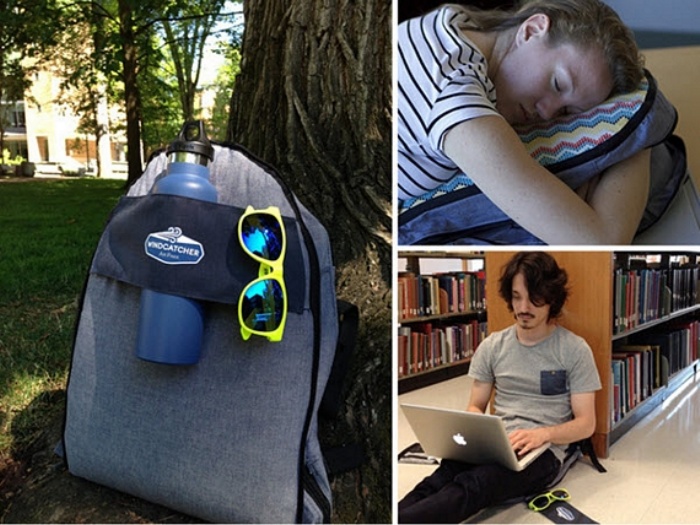
Absolutely GREAT idea! THIS is what makes Ohgizmo my most-checked site. I'm amazed no one thought of this sooner, I've needed this for years! Thanks for being on the ball guys!
Looks like I know what my first stop will be next time I upgrade. Such a good idea.
Looks like I know what my first stop will be next time I upgrade. Such a good idea.
Oh. My. God. That is awesome. i really can't say anything other than that.
Going try that out in first chance i get.
Damn that is flepping handy…. I does cost me so much time to install them all one by one
Now this I'm going to check out!
A-mazing! Just going through the list, I can see a few I missed last time I wiped my laptop.
I'm getting ready to wipe my laptop – this will come in real handy. thanks
thats awesome :O i love this already….
this one is AWESOME :O
Very VERY cool concept.
Awesome Idea !!!! All apps in one place !!!!!
Just wondering what other changes you would experience on your PC?
Fuck iTunes
Other than that, great idea.
Fuck iTunes
Other than that, great idea.
I take it this is just Windows being behind he curve as usual? On linux you can install whatever you want from the package manager just by checking a box anyway. Just run synaptic and there are 20000 packages ready to be installed at the click of a button. Makes this Windows offering look rather primitive by comparison.