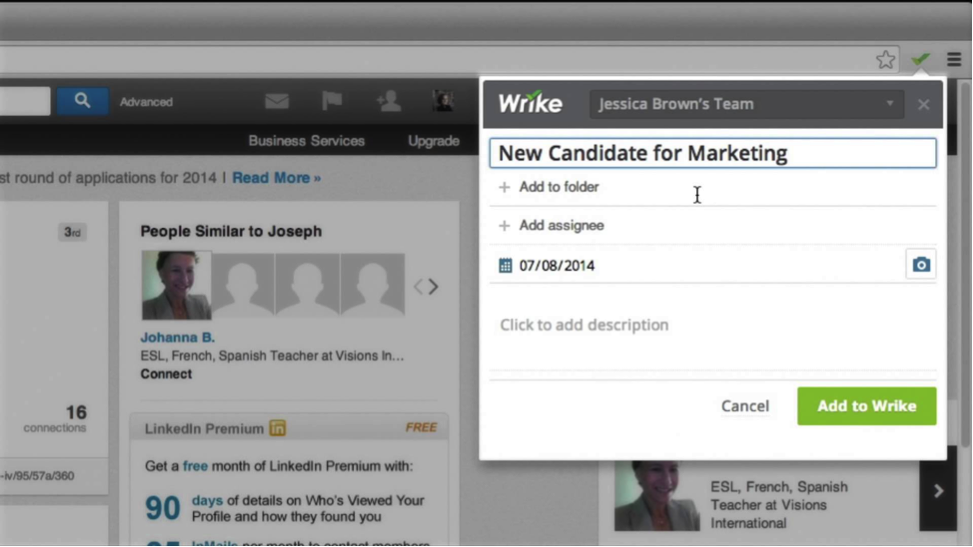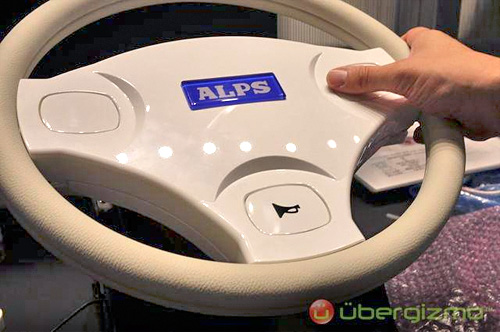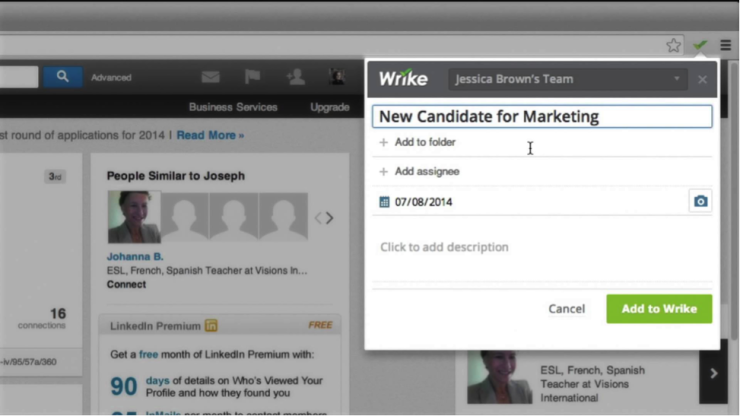
This article is brought to you by Wrike. -Ed.
If you’ve ever surfed a website and thought to yourself, “That’d be a cool feature to have on my blog,” or even, “This article should be required reading for my team,” and then wished there was an easier way to add it to your list of team to-dos — sit up and take note. Wrike has a set of project management tools that include a Google Chrome extension to connect your free or paid Wrike account to your browser. It gives you the ability to easily turn any webpage into a to-do; you can even quickly take a screenshot of the webpage and automatically attach it to the task for reference. When turning browser pages into tasks, the URL of the site is added to the task comments for your convenience. You can fill in any details about the to-do item (e.g. “Hey all, please take a look at this page for an example of a great website design.”) and add assignees, due dates, and select the folder in which to store the task. Suddenly, project management is as easy as clicking a browser extension.
[ Product Page ] VIA [ Wrike ]