
If you’re reading this it’s because we’ve finally launched our new design. We’re really excited about it: OhGizmo! has looked the same since October 2007, so we were due for a change. We hope you like it too because really, what we think of it doesn’t matter. At this point we’re really hoping for your input, and your debugging abilities and anything you can throw our way.
We don’t have the kind of budget that would have allowed us to do a fancy redesign, with all the bells and whistles other sites have these days. Then again, sometimes bells and whistles ends up being overkill, so maybe this is good. We just wanted a cleaner, fresher look with less clutter, less ads and a more easily navigable site. And with an emphasis on images. Also, we have almost 13,000 articles in our database and while some items look old and outdated today, others stand the test of time and are worth reading about a second time. Or even a first time for a majority of you who are unlikely to have ever seen them. There’s gold in there and we’re trying to help you guys find it.
So anyway, listed after the jump are all the changes and some of the reasoning behind them.
The entire site is 1,110 pixels wide. This was a hard decision from the start since it meant that around 8% of our readers would now not be able to fit the whole thing in their window and would have to scroll. But we felt it necessary to inconvenience this 8% to please the remaining 92%. The idea was that we wanted more room for images, more room for navigation. Screen resolution is going up across the board, what with Retina displays hitting the market. And while some of you could say we could have done a flex design, layout constraints prevented us from going that route. The truth? We have to fit some ads above the fold (and pay our bills) and a flex design makes that hard.
The main post window is now 760 pixels wide, which means images will be around that size whenever possible. Right now they’re 500px wide so it’s a 50% increase.
We added four “Featured Posts” at the very top of the homepage (but not the permalink page). These will be random posts from the archives, or anything we feel needs highlighting. Again, the idea is to ease and encourage navigation.
There’s a “Recent Posts” widget in the sidebar, which is more useful when you land on a particular article rather than when scrolling down from the homepage (where you can very well see for yourself what the recent posts are).
Within a specific article (the permalink page) there are two panes above the article that point to the story immediately before and after the one you’re reading.
Sandwiched between the comments and the article is a series of thumbnails pointing to “Related Articles”. We don’t know how strong the algorithm is for relatedness, but it’s there anyway in case it works well.
And that… really is it.
Obviously there’s a colour change. We’re hoping it’s easier on your eyes, while still retaining a bit of a classic black text/white background thing going on.
Also, we’re not at 100%. There are still some things that will get done over the next day or two. Like Archives. Turns out we have too many articles in the database, so the plugin we liked for the archives won’t load. Also we’re playing around with social button implementation. We believe less is more, so it’s not about how many we put but rather where and what they look like. But it should all be sorted out within a day or two.
In the meantime, comments are welcome. Criticism is welcome. Anything, really.




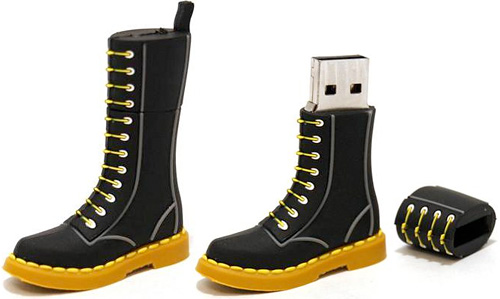
i am glad you kept it clean. It loads fast. Bad navigation and load time is why i dont visit some sites.
Love the new design, it very well spaced, crisp and easy to navigate.
Design looks very nice, but I can’t say I’m a huge fan of the Grey color of the text. Black is the new black 🙂
good design
good design. But feels like GizmodoBR too much to me…
I like the old design better… The new design is too “magnified”
It’s a beautiful new design .Love navigate,easy and interesting .!
i like it! very much an improvement without becoming overcrowded or complicated like some other sites have recently [cough*LifeHacker*cough].
one little suggestion though: i also think the image and font sizes need to be dialed down a bit on the main menu and navigation images at the top of the page. they’re a little too large and it looks…weird (and unnecessarily takes up too much space.) other than that though, it looks great!
I like the darker colors used, uncomplicated layout and the good navigation speed.
However, for some reason at work, I can’t load the page anymore. The internet filter traps it for having “suspicious links” wth that means.
I really like the new color scheme. I’d consider making the next and previous story buttons slightly smaller, though. I don’t think that they should be purely the text of the title, but the buttons could be smaller while still being visible and easy to use. Other than that, though, I prefer the new look.
I like the darker design but a white #ffffff background is a bad idea. On backlit screens a mass of white gives you “snow blindness”. Grey on white is the wrong way round. You should go black text on #eeeeee or even #dddddd (actually too much – I just checked in Gimp). So, say #000000 text on #eeeeee background will give you similar contrast to what you have now but without the glare issue – because EVERYONE has their brightness turned up too high so they can watch video.
These days you should be optimising your site for tablets and those are read about a foot away from your nose (a foot distance, not the result of some bizarre, apparently un-engaging game of Twister) so you want to make sure you’re going easy on people’s eyes.
But on my 1080P monitor there’s a lot of grey either side and the solid black border on the right of the article body vastly over-balances the strip of black on the left hand side. I’d darken up the #777777 back image to make the contrast less stark. Again, I trialled this in Gimp knocking the #777777 down to #333333 and it looks better to me, but you know what they say about opinions.
Alternatively, just dial the #777777 grey right back to #000000 so only the article body stands out. That triple layered look (white on black on grey) is only there because you need the article body to be small enough for legacy monitors and tablets and consequently you have variable amounts of dead space either side. On my, fairly typical these days for a desktop pc, monitor I get a lot of grey. On a tablet I’d see virtually none. Your site looks worse on my technically better hardware because the grey border draws my attention to the dead space so mitigate that by blending it in.
tldr: I like the darker design.
You guys should test the site on a tablet. Font is a bit small. Especially the comments when reading in portrait mode. Pages load super fast, though.
Is this why the mobile version no longer works?