
By Evan Ackerman
I’m not kidding, take a look:
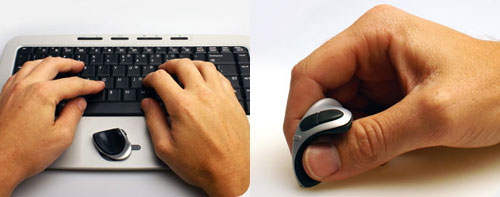
Although you can hold the Swiftpoint Slider like a pen, it’s primarily designed to work like a normal mouse, except on top of your keyboard: you put your thumb in the groove on the mouse, and you can mouse around without needing an additional surface for a mousepad, or having to deal with the limited area of a touchpad. Pinching the mouse with your finger allows access to the click buttons. If that doesn’t make sense, I completely understand, and there’s a video of how it works after the jump.
According to some “research” on the website, speed and accuracy improves by 30-40% over a touchpad, and “100% of participants preferred the Swiftpoint over the touchpad with around half preferring the Swiftpoint over a standard mouse after just 20 minutes use.” There is a noticeable lack of technical information about this mouse, but there’s at least a prototype out there, and from the looks of the website, it should be available sometime soon. It would definitely be something to consider if you’ve got an ultraportable, and if it ends up being reasonable in price.
[ Swiftpoint Mouse ] VIA [ CrunchGear ]

.jpg)




Hi, how on earth do these mice work? Are they accelerometer based or optical or what? Are they wireless or bluetooth? Lithium ion or something else? This lack of technical information is driving me nuts!
Thanks for any help,
Max.
Hi, how on earth do these mice work? Are they accelerometer based or optical or what? Are they wireless or bluetooth? Lithium ion or something else? This lack of technical information is driving me nuts!
Thanks for any help,
Max.