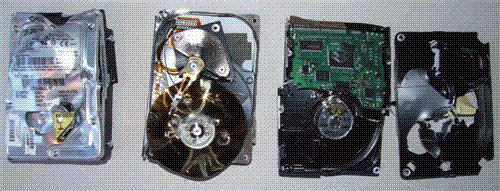
By Evan Ackerman
I’m way paranoid about my data. I’m not even sure that “paranoid” is the appropriate word, I guess, since I’ve suffered several primary drive failures in my laptop over the years, as have an alarming number of friends… Virtually all of the heavy computer users I know have had similar experiences. If this has happened to you, you know how much it sucks, especially if you lose things that can’t be replaced, like pictures or email.
After nearly having my computer die (again) last month, I’m trying to figure out the best way to keep my data safe. I can think of two options: online backup services (like IDrive), or a desktop RAID system (like Drobo). If any of you have experience or opinions on the matter, let me know what you think, after the jump.
Here’s my thoughts:
Ultimately, an online backup service would be the safest, since it protects my data from forest fires, rampaging llamas, small children, or just about any other natural or manmade catastrophe short of an alien invasion or global thermonuclear war. My data is safe because it’s nowhere near me, and I assume that it’s living on a redundant RAID system of its own wherever it is. The downside is that my data is nowhere near me. When I want to back something up, I have to upload it, and when I want to access it, I have to download it again. This could take a while and will eat up my bandwidth. I’d also be dependent on an internet connection, and I’d have to pay a subscription fee (although it’s cheaper than buying anything physical for the foreseeable future). The biggest problem I have with online backups are the space restrictions, even services offering “unlimited storage space for your backups” have caps of 50gb or so, which may seem like a lot, but really isn’t if you shoot lots of pictures.
The other option is a desktop RAID system. If you’re not familiar with the term, a RAID is a bunch of individual hard drives connected in such a way that one drive can perform as fast as two drives, two drives can automatically duplicate each other, or some combination of those things. So, in my case, a RAID would consist of two drives that are exact copies, so in order to lose data, both of them have to fail at the same time, something which has a very low probability of happening. The advantages are lots and lots of storage (I can use a pair of really big drives), expandability (I can always buy bigger drives), and speed and accessibility (it’s directly attached to my computer). The disadvantage is cost (a little desktop RAID box is several hundred dollars, drives sold separately), and most critically, since it has to be attached to my computer, anything that could physically happen to my computer can also happen to the RAID system.
And I guess my other option is to combine a whole bunch of different hardware and services to make myself feel safe… Say, use Flickr’s unlimited Pro account for my pictures, an online storage service for daily backups of important files, and then some hardware to mirror my drives every once in a while. That seems pretty expensive, though, and extreme even to me.
Anybody have any advice for me? How do you back up your important data?

.gif)




For backups I have 4 500GB Western Digital Caviers in a RAID 5 configuration. I use a Rocketraid 2320. It’s all in a Powermac G5. I use Time Machine over my gigabit network.
I haven’t been let down yet.
I use an external harddrive with Norton Ghost and Beyond compare.
My Windows installation resides on my C drive and all my data on the D drive (mapping My Documents to D also to keep things simple).
Re-installing Windows with my programs, frequently, became tedious so rather than go through the whole painful process I now use Norton Ghost to clone my C drive and store the image files on an external HDD. If Windows fails or starts misbehaving then I can get my machine back up and running within 30mins…I also make OS backups each time I have a significant number of new programs configured and working trouble free. This really takes the pain out of hunting round for installation disks, serial numbers etc…
For data I found that Norton Ghost took too long (as it copies all files). Instead I use Beyond Compare. Each week I do a compare of the files on my external HDD and those on my machine and just sync over new/deleted/changed files.
External HDDs have the usual drawbacks and won’t stop those pesky llamas but kept in a differnt room it’s pretty safe. If you’re seriously paranoid about your data then there’s always those fireproof safes….but that could end up expensive and a pain if you’re making daily backups…
I think Drobos are awesome, but they’re really too expensive for what they do. Online backups are a great idea because you lose nothing if your house catches on fire or someone robs you, but in my opinion they cost too much as well.
Personally, I use my webhost as a backup for really important stuff that I would feel crushed if I lost, photos or my family, important documents, etc. I also use a cheap Ubuntu box for almost everything I have. I use rsync to automate everything. It’s free if you’ve got extra parts, or for the price of a Drobo (or less!), you’ve got a second computer that you can do tons of stuff with.
The stuff that I don’t keep backed up to my host I keep a list of with an automated bash script, so if I lose my music for instance, I’ve got a list of what to redownload.
I am probably far more paranoid than you as I back up my data to 4 different drives or arrays, two of them are RAID and thus already redundant. My home server runs Solaris and ZFS, then I back up overnight over my DSL line to a machine at work, and from there to a DLink DNS-323 configured in RAID 1 with 2 1TB drives.
If your backup set is less than 1TB, the DNS-323 is an excellent choice – cheap, relatively fast, very compact, quiet and power-efficient. As a side benefit, since it has an iTunes-compatible DAAP server, I can listen to my backed up music collection at work using iTunes sharing.
Perhaps Google Docs is an option ? I havent tried it yet, but it is free.
It incorporates collaborative online editing of documents. Not sure tho’ how it works storing big files such as movies.
I use ElephantDrive (one of the online solutions). So far, so good.
http://www.elephantdrive.com
Other I’ve heard are good are Mozy and Carbonite.
I’m a super Mozy supporter. They have almost 400GB of My Docs backed-up online through my truely unlimited account (@ $5/month) which includes my entire CD collection after it was FLACed and high VBRed MP3ed.
That data used to live on a dedicated media drive until it failed. I was able to pull all that data down from Mozy. Did it take FOREVER? Sure, but I had the data back.
I’m quite interested in checking out the other solutions mentioned above because I would like a home RAID as the first line of defence for quicker restores, but would still let Mozy hold on to the data in case anything happens to my office/house.
I was using Carbonite… until my system crashed and they couldn’t retrieve my files. They apologized and refunded my money, but it’s a little disappointing to have a backup system FAIL you. Now, I’m going to switch to https://www.zoogmo.com/ – It’s like CrashPlan, but free. You provide the location to back up to, local OR remote – which is exactly what I WANT now, having tried an online system that failed.
Open a Gmail account. I know it’s simple, but you get roughly 5gb of space per account. You can always open more accounts (I have around 8 or 9) that are, needless to say, free. Spam-free, virus-free, and straight up free. That’s pretty cool to me, especially since, using an Asus EEE PC, I don’t get much in the harddrive category.
1TB WD MYBook with Memeo AutoSync. I have it stored inside of a fireproof safe in my saferoom inside my bomb shelter. 🙂
Get the best of both worlds. There is an online backup product called Rhinoback that gives you the safety and security of online backup and also keeps a copy of your data locally. Rhinoback has a feature called “local backup”, where you configure a local backup destination, use either a second drive or a network drive or something, you could even use a RAID array or Drobo for your local copy. Rhinoback then makes a copy on your local device and offsite at the same time. This gives you the ability to quickly restore from your local backup storage and you are also protected from that forrest fire or rampaging llamas with the offsite backup. You can find Rhinoback here http://www.rhinoback.com.
I use a layered approach based on multiple machines, NAS boxes, USB disks etc… my main (desktop) machine backs up all changed files of the last day with VersionBackup to a USB drive. Also, I regularly sync my data folders with a NAS drive in the Basement, and two laptops, one of which in turn gets synced with a USB disk stored at my workplace (which, of course, is encrypted). Some stuff (Pictures, for example) is also synced to a WebDAV folder at a hosting company. To wipe out ALL my data would take quite a bit of desaster – the chances that I’d survive that to moan my losses are rather small 😉