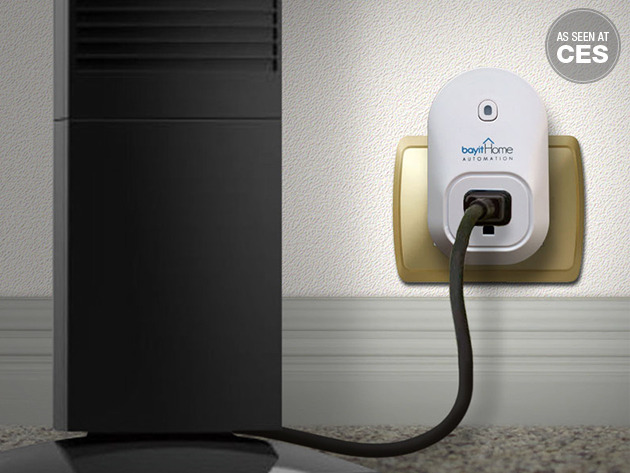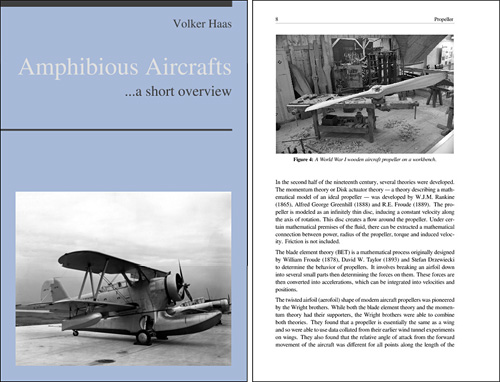
By Andrew Liszewski
The WikiReader provides an easy way to bring an offline copy of Wikipedia with you, wherever you go. But the $99 price tag, and the fact that you have to read off of a relatively low-res LCD display won’t appeal to everyone, particularly printed book lovers. So a website called PediaPress, Wikipedia’s official print-on-demand partner, lets you create an actual book from Wikipedia content, delivered right to your door.
The creation process looks extremely easy too. On the left-hand side of the Wikipedia website you’ll find a ‘Create a book’ option in the ‘print/export’ section. Once activated an extra toolbar will appear at the top of every Wikipedia page allowing you to add pages, articles and entire sections from the site to your book. And when complete, you even have the ability to re-order the content and organize it into chapters before sending it off to the PediaPress website. The softcover, 8.5″ x 5.5″ books start at $8.90 for 100 pages, but the price will obviously increase as the page count does, and hardcover options are apparently coming soon.
[ PediaPress ] VIA [ GeekSugar ]