
By Andrew Liszewski
The reason I hear most often from people who don’t have or want a touchscreen based smartphone is that they can’t get used to typing out messages with just an on-screen keyboard. They prefer the tactile feedback of a real keyboard or a thumbpad, which I can understand. On the iPhone, where my typing never really goes longer than the 140 character limit of a tweet, I never have any issues. But on the iPad, which I occasionally use as a laptop replacement for taking notes, the on-screen keyboard can get a little annoying. So much so that I usually always bring along Apple’s own wireless keyboard for long typing sessions, which unfortunately really isn’t designed for traveling.
But the only way you can make a full-sized keyboard travel-friendly is to introduce some sort of folding mechanism, and that’s exactly what Verbatim has done with their new Wireless Bluetooth Mobile Keyboard. It folds in half making it easier to transport, and while it doesn’t necessarily get small enough to carry in your pocket, it’s certainly compact enough to stash away in a bag or briefcase. But does it work as well as the keyboard permanently fused to your laptop or tethered to your PC? Check out our full review after the jump to find out.
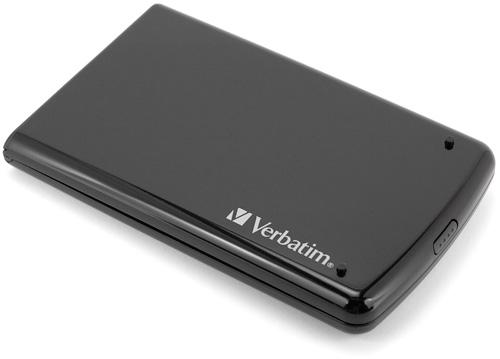
When folded, Verbatim’s bluetooth keyboard is certainly larger than your average smartphone, and considerably thicker too. But if you were to compare it to the full-sized keyboard sitting on your desk, I think Verbatim has done a pretty good job at shrinking it down to something that’s relatively easy to travel with. The outside has a glossy black finish which of course is a finger print magnet, but otherwise I like the clean design with its rounded edges. And those small bumps you see are rubber nubs that prevent the keyboard from sliding around on a smooth surface when unfolded.

And because it is specifically designed for travel, Verbatim even includes a faux-leather carrying case. Admittedly it does add a little bulk and thickness to the keyboard when it’s inside, but it also helps protect it from getting scratched and dinged up. And while the locking mechanism seems pretty solid, I still think there’s a chance the release button could get accidentally pressed or bumped, so using this case will also prevent the keyboard from accidentally opening up while inside your bag.

And speaking of opened, when unfolded you’re presented with a full-sized QWERTY keyboard (I’ve compared it against my laptop and PC keyboards) which is nice because often times portable keyboards are made even more compact by reducing the size of the overall layout. Sure it makes things smaller, but it’s a pain to get used to if you’re a touch typist and are expecting the keys to be in a specific location. If you’re going to the trouble of bringing an external keyboard with you, even one that folds away, I don’t think you’re going to want to compromise with a smaller key layout.

When placed on a hard surface like a table the keyboard is immediately usable and feels very sturdy. But if you have to use it in a situation where it’s perched on your lap, or on another less solid surface, the keyboard will naturally start to fold because of the hinge in the middle. So at the top you’ll find a sliding locking mechanism which basically just pushes a metal rod across the keyboard’s middle seam, preventing it from folding.
Unfortunately the actual sliding mechanism is a small button that sits flush to the surface of the keyboard, so sliding it across when you’re lacking fingernails like I do is a bit of a pain. But not impossible. And since the metal rod that slides across is only about an inch long, it doesn’t exactly make the keyboard rock-solid. In fact if you’re not careful I suspect it wouldn’t take much force focused in the middle of the keyboard to damage or even bend the rod.

On the far left side of the keyboard you’ll find a special set of buttons and switches that you wouldn’t normally find on your standard keyboard. Since it’s primarily targeted at the iPhone, iPod Touch and iPad, which are multimedia capable devices, you’ll find a set of dedicated playback controls allowing you to pause, play, skip tracks and even adjust the volume. And they work even when the iPod app is running in the background so you can happily type away on a long email while still enjoying your tunes.

The tube like bulge to the left of the playback controls is of course where the keyboard’s batteries are stored. Wireless functionality always comes at the cost of batteries, and in this case it’s a set of AAA’s. Given similar battery arrangements in other devices I use work for months on end, I assume the same can be said here about the keyboard’s battery life. And to be honest I actually prefer the use of replaceable batteries here instead of a built-in rechargeable one. AAA’s are easy to find when needed, and not having to remember to always keep the keyboard charged is one less thing to worry about when traveling.

In-between the battery compartment and the playback controls is where you’ll find the power switch, the LED power and connectivity indicators and the pairing button. They all work as expected, except that I find Verbatim’s choice of a sunken pairing button to be pretty annoying. It’s kind of like the reset button located on the back of many electronics that can only be pressed with a paperclip or pen tip, so anytime you want to pair the keyboard with a new device you’re going to have to find something thin to jam in there. I can understand that they chose that design so the pairing wouldn’t accidentally get initialized while you were using the keyboard, but a simple flush-mounted button would be just as safe I think.

The keyboard has all of the standard alphanumeric and punctuation keys you’d find on a regular QWERTY keyboard, but adds a few others that are iOS specific. The buttons marked with a rounded square work exactly like the ‘home’ button on the idevices, even allowing you to double-press them to bring up the multitasking bar at the bottom of the screen. The ‘shift’ button allows you to make text selections in conjunction with the cursor keys on the right so you don’t have to use the touchscreen, and the ‘menu’ button facilitates commonly used shortcuts like cut, copy, paste and undo. However the lack of redo, which I contribute to iOS instead of the keyboard, might be a problem in certain situations. There’s even a button on the top row that can be used to bring up the idevice’s on-screen keyboard which is normally hidden away when using an external one. Odds are you won’t need to access it that often, but sometimes it can be easier for inputting foreign characters with accents.
But the folding nature of the keyboard does have another compromise which could aggravate some typists. Personally I didn’t find the fact that the space bar is broken in two to be that much of a hinderance, but it’s something I wanted to note.

One last feature that iPhone and iPod Touch users will appreciate is a slide-out pop-up stand that’s stashed away along the top edge of the keyboard. When removed it unfolds providing a way to prop up either device at a viewing angle that’s better suited for typing than if it were sitting flat on a desk. Unfortunately given how small and lightweight it is I don’t recommend using the stand with the iPad, but thankfully Apple’s own case offerings already provide an easy to way to prop it up.

The stand actually works quite well at supporting your iPhone or iPod Touch in a portrait or landscape orientation, but I do have a nitpick. Because iOS is primarily a touch-driven UI, there are times when you have no other option but to touch the display. And because this stand sits loose from the keyboard, it’s hard to press on the idevice’s display without the whole thing sliding away from you.
Ideally I’d like it if Verbatim incorporated some way to tether or attach the stand to the top of the keyboard while it’s being used. I do like that it’s not permanently attached mind you, because at times you’ll probably want to move it around or reposition it as needed. But I think most people will be using it sitting front and center of the keyboard while typing, so a tethering option would be appreciated. At the least, even a small strip of rubber grip on the underside of the stand would prevent it from sliding around whenever you needed to touch the screen.
But those minor nitpicks aside, I think Verbatim has struck a good balance between usability and portability with their Wireless Bluetooth Mobile Keyboard. Obviously the typing experience is no where near as satisfying as with IBM’s buckling spring models, or even the shallow ‘Chiclet’ keys used by Apple on all of their current keyboards. There’s not a lot of travel on the keys which some people might find frustrating, but I think you have to deal with some level of compromise if you’re looking for a portable keyboard that’s able to fold down and reduce its overall footprint when not in use.
And I certainly wouldn’t mind it if Verbatim developed a slightly better locking mechanism that provided a lot more support for the hinge so that typing on your lap didn’t feel like the keyboard was always on the brink of snapping in two. But it certainly does its job and the keyboard’s already survived a weekend trip to the great outdoors with flying colors, so I don’t think it’s something to be too overly worried about.
Pros:
+ A full-sized keyboard that folds away to half its size making it easier to travel and carry with you.
+ Extra function keys allow you to use your iOS device without having to constantly touch the display.
+ Uses easily replaceable AAA batteries.
+ Includes a slide out pop-up stand for propping up smaller iOS devices like the iPhone and iPod Touch.
Cons:
– The Bluetooth pairing button is annoyingly sunken like a reset button requiring a paperclip to press it.
– Sliding locking mechanism is difficult to use (for those sans-fingernails) and doesn’t feel like the strongest way to reinforce the keyboard’s hinge.
– The included slide out pop-up stand tends to easily slide around when you touch the idevice’s display.
– Space bar is split in two.
Special thanks to Carole for putting the keyboard through its paces.
Links:
Verbatim Wireless Bluetooth Mobile Keyboard – $104
If you have any questions about the Verbatim Wireless Bluetooth Mobile Keyboard you’d like answered, please feel free to leave them in the comments, and I’ll try to respond to them as best I can.





this keyboard is beautiful but the price is too high