
By Andrew Liszewski
Since the original iPad was released a few years ago, there have been a steady stream of new tablets coming from Apple’s competitors. Blackberry, Samsung, Motorola and a host of others have all released follow-up products to compete with Apple. But one of the biggest names in consumer electronics, Sony, has only recently unveiled their tablet offerings. And in true Sony fashion, they certainly stand out from the crowd.
The first to hit the market, the Tablet S, went on sale just days ago and Sony is hoping that their somewhat unorthodox design has what it takes to allure consumers away from Apple’s juggernaut. Or at the least, lure Android fans away from other Android-based tablets. We had the chance to spend a couple of weeks with the Tablet S, sans finalized firmware, and walked away with some distinct impressions of the latest tablet to cannonball into a market that’s getting more and more crowded every week. More after the jump.

At a quick glance, it’s hard to distinguish the competitors that have challenged Apple’s throne so far. The iPad is easy to spot in a crowd of hipsters, but RIM’s Playbook, the Samsung Galaxy Tab and even the Motorola Xoom are hard to distinguish from afar. So leave it to Sony to come up with a fairly original design that has its own list of pros and cons.
The general idea of the Tablet S’s form factor and design is that it’s supposed to look and feel like a thin book, or magazine, with the cover folded back on itself. From the side you can certainly see the effect, but it’s even more obvious when flipped over.

It does look a little unorthodox, but I have to admit I really did like the feel of it in hand. The tablet’s weight is shifted towards the thicker side (0.8 inches) which I felt made it easier and more comfortable to hold with one hand. The design also results in the display being angled, which made it slightly easier to view and type on with it sitting on a flat surface in front of you. Watching movies would still require a way to prop it up to a higher angle though. And bonus points for the tablet’s flat back and set of small rubber feet that keep it from sliding around too much.

On one side of the tablet you’ll find a power button and volume controls. Hitting this button quickly actually serves to lock and unlock the tablet, while holding it down for slightly longer, about 3 seconds, powers it on and off. It’s fairly straightforward and works well enough, and after a short while you’ll get used to blindly finding it.

On the opposite side of the tablet is a headphone jack, and an access panel covered by a removable door. I can’t say I’m a fan of this approach on any gadget, whether it’s a camera or a tablet, and I’d have much preferred to see the Tablet S’s SD card slot and miniUSB port left exposed. Thankfully the door is held on by a plastic tether so it won’t go missing, but it makes the tablet feel kind of cheap.

The USB port is used for transferring files directly to the tablet’s internal memory, in this case 16GB. And copying photos and music over worked just fine. However, when I tried to copy some Divx-encoded AVI files, the copy simply wouldn’t happen. I was given a warning that these types of files weren’t compatible with the tablet, and it wouldn’t copy them over. So as a portable movie player for the tech-savvy who don’t get their content directly from Sony, the Tablet S is probably not your best option.
And if you have a clever plan to get the smaller, and cheaper, 16GB version of this tablet and augment its storage with a hefty SD card, don’t bother. Content has to be copied to the tablet’s internal storage first before it can be enjoyed. Handy if you want to back up photos from your camera while on vacation, but again, not great if you wanted to use this thing as a well-stocked portable media player.

External sound is provided by a couple of thin speaker slits on either side of the tablet, but admittedly they weren’t impressively loud. I mean the sound levels were more than adequate for watching a movie or listening to music while surfing in a quiet bedroom, but at a noisy press event where I first got to play with the tablet, they weren’t that impressive.
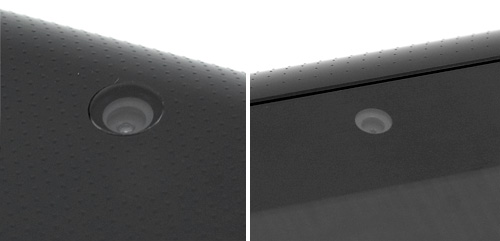
While tablets certainly aren’t a great alternative to carrying a digital camera, particularly compared to smartphones, the Tablet S still comes with a set of digital cameras on the front and back. The primary 5MP camera on the back is quite decent at snapping stills when there’s adequate light, and it’s of course able to geotag photos thanks to the tablet’s built-in GPS hardware. The front facing camera, however, is limited to just 0.3MP, pretty much relegating it to low-quality web-camming or video chatting use.
I also found that the rear facing camera on the Tablet S was positioned in the middle of its thicker edge, so when holding it in a portrait orientation you’re inevitably going to touch the lens and leave fingerprints on it. I guess there’s a strategic reason why other tablets push the camera lens to the corners.

Size-wise Sony’s first tablet is roughly the exact same dimensions as the original iPad, though just slightly narrower. It’s also a bit heavier than the second generation iPad, but like I already said, with the weight being shifted to the thicker side it actually feels better balanced in one hand. Personally I’ve come to prefer tablets a little on the smaller side, somewhere between a smartphone and the Tablet S, but different strokes for different strokes I guess. Obviously given the success of the iPads, taking inspiration from their form factor and size isn’t a terrible idea.

If I had to name my biggest concern with the Tablet S, at least in terms of the hardware, it would be the charging port. Recognize it? Probably not since Sony has once again decided to do their own thing. Instead of sticking with miniUSB or even microUSB for that matter, you get this wider, larger alternative.

As a result you’re going to have to carry the included charging cables if you intend to use the tablet longer than a few days, which is a bit of a pain in the butt. I’m sure the port is designed to also provide interfaces for additional third party hardware down the road, not unlike Apple’s dock connector. But I’m still going to complain about it!

Alternately, Sony was showing off a dock that makes charging the Tablet S considerably more convenient. It also serves to prop the tablet up so that it can be used on a table, or even as a pretty pricey digital photo frame. But it’s not included.

On the flip side, one of the Tablet S’s highlights would easily be its beautiful 9.4 inch display which has a resolution of 1280×800, or basically 720P. (With enough extra pixels for a menu bar.) It also uses the same LCD technology that Sony uses in their much lauded Bravia TVs, which not only produces very dark blacks, but also has a fantastic viewing angle. While the tablet’s plastic housing sometimes feels a little on the cheap side, it’s obvious Sony decided not to skimp on the display.
Unfortunately it’s not protected by Gorilla Glass, or any of the seemingly indestructible display materials that have popped up over the past few years. It’s actually very prone to fingerprints and even scratches. And since they’d run out of protective cases before we were provided with a review unit, we tended to really baby the tablet for a couple of weeks so as not to return it looking like it went through a rock tumbler. Moral of the story? Factor in the cost of a good case if you’re seriously considering one.
Now onto the software. I’m pretty sure many of you reading this review will be wondering if they should just stick with Apple’s offerings, or give Sony’s new toy a shot. And I have to say it’s all going to come down to the operating system. If you’re an iPhone junkie and are in love with iOS, then I think your decision has already been made. But if you’re willing to give another OS a shot, the Tablet S is worth considering. Like Sony’s smartphones the Tabet S runs Android, Honeycomb 3.1 in this instance. And the company has customized it to a degree, including Sony-only functionality that wasn’t in place, or completely ready, while we tested our pre-release review unit. But needless to say, if you’re a big fan of Android, you’ll find plenty to like here.

Some of the highlights and eye candy I particularly enjoyed included the Gallery app which lets you browse the photos taken with the device or imported. Complete with a mini version of Google Maps just below the image that uses their geo-tagged data to show exactly where on Earth the photo was taken.

And the music player app which provided a simulated stack of CDs in their jewel cases that you can drag around and open with just a few taps. It was clever and amusing for a few minutes, but if you had your tablet filled with hundreds and hundreds of CDs, I’m sure you’d be inclined to switch this off.

Particularly exciting is the fact that the Tablet S is PlayStation certified, and is capable of playing downloaded PlayStation and PSP titles via an included emulator. The iPhone and iPad have already been established as viable contenders to the portable gaming throne currently ruled by Nintendo, but the Tablet S could be a great competitor if a decent enough library of back PS titles is made available.

Included on our demo unit were a pinball game and a copy of Crash Bandicoot. (Rrrrrrrrrrridge Racer was no where in sight.) But here’s another area where the Tablet S could be improved. We learned years ago that touchscreen devices are a poor solution when it comes to playing games designed for use with buttons and control sticks. Having to instead use on-screen ‘virtual’ controls is just plain difficult, and unfortunately Crash Bandicoot was a good title to demonstrate this.
Since the tablet comes Bluetooth-equipped it would be brilliant if Sony made it compatible with the PlayStation wireless controllers. The Wiimote has already been made to work with the iPad if you’re cool with jailbreaking. But if Sony allowed their controllers to be officially used with the Tablet S and its PlayStation emulator, I think a lot of gamers would take notice.

Now Apple has already made big strides when it comes to incorporating their devices into your home theater via Apple TV and AirPlay, so it’s no surprise that Sony has followed suit. The company is well known for their presence in many home theaters, and the Tablet S makes a great addition if your gear is DLNA certified. Videos and songs can be streamed to your living room TV or stereo, though again it seems optimized for content purchased directly from Sony when it comes to video content. The demos I saw with a full Sony setup were pretty simple to use. However, at this point you can’t mirror the tablet’s display on your big screen TV for surfing or browsing YouTube. So here’s to hoping that’s just a future update away.
And this brings me to one of my favorite features of the Tablet S. It’s got a built-in IR receiver/transmitter which means it can double as a wireless remote for your AV gear. And a pretty great one at that. A stylish universal remote app is included, with a built-in, easy to navigate database of TVs, stereos, DVD players and other home theater gear from pretty much every manufacturer on the planet. Even setting it up for the off-brand TV in my bedroom was dead easy, and in the event you can’t find your device, it’s also learning capable. I’m a little ashamed to admit that this was the feature I probably used most during my testing, and I seriously think IR capabilities should be standard on every smartphone and tablet sold these days.

For better or for worse, Sony has often decided to play by their own rules when it comes to their hardware. Creating their own proprietary memory card format for their digital cameras and even minidiscs are evidence of that. But this is one of those times when it’s turned out to be a good thing. The design of tablets has already become stagnated and they’ve only been available for a couple of years now. And I’m not saying their ‘bookish’ design is perfect, but it certainly brings something unique to the table that nicely blends form and function.
As to whether or not the Tablet S is a great alternative to the iPad, and other options already on the market, that’s not so easy. First and foremost, if you’re not an Android fan then it’s probably not the tablet for you. Honeycomb 3.1 is pretty much a big-screen friendly version of the varying flavors of the Android smartphone OS, and works just as well/just as frustrating as you may already find it.
As an iPhone and iPad user I certainly respect the flexibility and customizability of the OS, but I still think it could benefit from a bit of polish all around. The Tablet S’s automatic screen rotation was a little sluggish at times, and even though it’s powered by an NVIDIA Tegra 2 SoC processor, you never really get the impression that it’s particularly snappy. Mind you it’s never sluggish either, but when handling the newest version of a product to enter the market, it should give you the impression that it’s definitely the latest and greatest. On the outside I feel the Tablet S certainly delivers in that respect, but I’m afraid that feeling just doesn’t carry over to the software and UI.
Pros:
+ A truly unique ‘folded book’ design that makes the Tablet S stand out from everything else on the market.
+ Beautiful 1280×800 LCD display with deep blacks and a fantastic viewing angle.
+ Built-in universal remote functionality is the greatest thing since slided bread as far as I’m concerned.
+ PlayStation certified means you’ll have access to a library of PS and PSP games.
+ DLNA support lets you push audio and video content to a compatible home stereo or theater setup.
+ Front and rear-facing cameras let you take awkward photos in a pinch.
Cons:
– Proprietary charging port is, quite simply, a pain the butt.
– Current models are wi-fi only.
– Plastic silver housing feels a little cheap and is prone to scratches, even on the display. You’ll certainly want to get a case right away.
– Honeycomb OS tends to feel a little pokey at times, particularly when it comes to automatically rotating the display.
– Wouldn’t let me load Divx-encoded AVI files.
– DLNA support doesn’t allow you to mirror the display on a large TV.
– PlayStation support could definitely use some hardware controllers.
– SD card slot can’t be used to expand the tablet’s built-in memory.
Links:
Sony Tablet S – 32GB: $599.99 16GB: $499.99
If you have any questions about the Sony Tablet S you’d like answered, please feel free to leave them in the comments, and I’ll try to respond to them as best I can.





too thick
I thought I saw on another video review that in the options on Crash Bandicoot, you get the option to use either the touchscreen controls or an external controller. I maybe wrong, but it makes sense that if you can connect a bluetooth keypad, you should be able to connect a DS3 controller.
I thought I saw on another video review that in the options on Crash Bandicoot, you get the option to use either the touchscreen controls or an external controller. I maybe wrong, but it makes sense that if you can connect a bluetooth keypad, you should be able to connect a DS3 controller.
Can anybody who has bought one of these tablets verify that you can play games with the DS3 controller?
There’s an app on the marketplace that lets you use it as an input device
https://market.android.com/details?id=com.dancingpixelstudios.sixaxiscontroller&hl=en
“+ PlayStation certified means you’ll have access to a library of PS and PSP games.”
Nope. Only PS games, not PSP.
“- SD card slot can’t be used to expand the tablet’s built-in memory.”
Even if you download something like moboplayer which will look on the SD card?
Great article. Thank you. Any thoughts as to why I should buy a Sony Tablet instead of the world renown iPad at the exact same price?
Hey Andrew, I like your reviews. Just discovered your site tonight. You do a great job.
Hey Andrew, I like your reviews. Just discovered your site tonight. You do a great job.