
By Andrew Liszewski
I like the idea of a wireless pair of headphones and finally being able to cut that cord that seems to have a knack for getting tangled in subway turnstiles. But while there are certainly plenty of wireless options already on the market, I’m particularly picky when it comes to the type of headphones and earbuds I use. So for me, the next best thing is a wireless adapter that lets me just plug in my own pair. And thankfully with the flood of multimedia-capable and Bluetooth-equipped smartphones on the market, these have become far more prevalent as of late. I recently had the opportunity to take Sony’s MW600 Hi-Fi Wireless Headset for a spin, and you can find my full review of it after the jump.

The big concern most people have with wireless headphones, including myself, is the extra bulk and weight that’s added by the inclusion of Bluetooth hardware and rechargeable batteries. Things keep improving year after year, but it’s still going to be a while before we see wireless earbuds that are indistinguishable from their tethered brethren. So for the time being I think an external adapter like this one from Sony is a fair compromise.
But that’s not to say I think the MW600 is too big or bulky. It’s remarkably light given it’s packing a rechargeable battery, and I think if it were made any smaller it would cramp the button and display layout, making it difficult to use. Though you can’t see it in the above shot, the display uses a simple white text on black scheme motif which provides a good level of contrast and readability, though admittedly that reflective silver coating does make it a bit difficult to see in bright sunlight.
Of course the biggest advantage to using an external wireless adapter like this is that you can use your own headphones, since it’s got a standard 3.5mm jack on the side. It also allows you to switch it up between earbuds and over-the-ear cans for when you’re out and about listening to music, or crashed on the couch watching TV/playing video games at home. And since most people will probably be using the MW600 with a smartphone, it’s also got a talk button and a built-in mic for making or receiving calls and activating voice commands.

On the opposite side to where you plug your headphones in you’ll find a microUSB port for charging and the power switch which is a simple hold to power on/hold to power off affair. Obviously I would have preferred a miniUSB port here since I’m swimming in mini to standard USB cables at this point, but I can understand the microUSB choice to help keep the MW600 on the smaller side.
On a 2 to 2.5 hour charge the MW600 is able to stream your tunes for about 8.5 hours under optimal conditions, but as usual that depends on how loud you have it set and the type of music you’re listening to. Talk time is rated a bit more at 11 hours, and it includes something Sony refers to as an ‘FM radio’ (presumably some kind of ancient legacy technology) which is also rated at 11 hours of use. You’ll also want to keep in mind that listening to your music over a Bluetooth A2DP connection will be an added drain on battery life if you’re using it with a smartphone.

Now I’m the type who’s constantly skipping tracks and adjusting the volume when listening to music, so I tend to carry the MW600 in hand when I’m out using it, but on the back there’s a simple spring-loaded clip for tethering it to a jacket or bag strap. Along the bottom edge of the MW600 you’ll find a simple set of playback buttons including play/pause, forward and reverse which are used for controlling your music. The play/pause button can also be held down for switching between the Bluetooth sync modes and that aforementioned ‘FM radio’.

Everything on the MW600 is laid out and functions exactly how you’d expect it to, except for the volume controls. They’re located on the top side of the adapter, and what might look like a standard + and – rocker switch is actually a touch sensitive strip you slide your finger across. It certainly works, and you can either adjust the volume by sliding your finger over the strip again and again, or by sliding it and then holding your finger in place which keeps the adjustment going.
But to be perfectly honest the touch sensitive strip unfortunately comes across as more of a gimmick than a useful feature. Like I mentioned before I tend to hold the MW600 in my hand when listening to music and I’ve found that the volume gets accidentally adjusted more often than not when I absentmindedly touch the strip. I wouldn’t necessarily call it a deal breaker though, since it does make adjusting the volume with one hand a lot easier, particularly if the adapter is clipped to something, but I can’t say I’m its biggest fan.
My beef with the volume slider aside, I know that the MW600 technically doesn’t let you cut the cord altogether since you still have to use a wired pair of headphones with it. But it does work great if you’re using a smartphone as an audio source and would prefer to keep it stashed away in your pocket or in a bag. For that purpose it just simply works as you’d expect it to. It’s got the bare minimum of functionality that such a device would need which I think is a good thing because it helps keep the battery life maxed out as much as possible.
Sound quality is of course the same as you’d get with any audio device relying on an A2DP Bluetooth connection, which for the most part is as good as a direct headphone connection I’ve found. While I’m sure someone out there would find something to nitpick about when it came to sound quality, I think even the above-average consumer probably won’t be able to discern any difference. Or at the least they’d be willing to accept a bit of compromise in the sound quality department when you factor in the added convenience of a mostly wireless connection to their Bluetooth devices.
Pros:
+ A better alternative to a wireless set of Bluetooth headphones since it allows you to swap in different pairs as desired.
+ Decent battery life when listening to music (~8.5 hours) given its size.
+ Light and compact.
+ Easy to connect and pair to A2DP Bluetooth devices and supports connectivity to multiple devices at once.
+ Includes something called an ‘FM radio’.
+ Includes a built-in mic and talk button for taking and placing calls.
Cons:
– I’m not a huge fan of that touch-sensitive volume strip.
– Would have preferred a miniUSB charging port instead of microUSB.
– Reflective finish on the display makes it difficult to see outside in sunlight.
– Listening to music over an A2DP connection will diminish your smartphone’s battery life even further.
– Yet another device that has to be charged every couple of days with heavy use.
Links:
Sony Ericsson MW600 Hi-Fi Wireless Headset – $59.99
If you have any questions about the SE MW600 Wireless Headset you’d like answered, please feel free to leave them in the comments, and I’ll try to respond to them as best I can.
*Disclosure: This review unit has been provided by Sony Ericsson free of charge, but the opinions expressed in this review are my own.




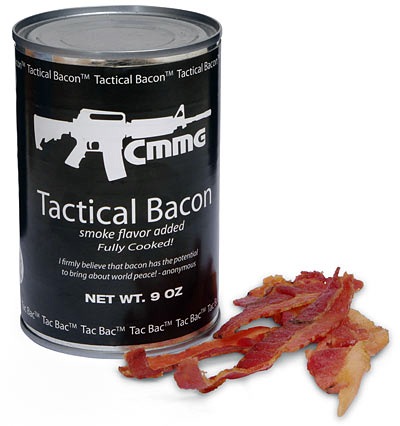
No images of the display?
Curious timing as I’ve given up trying to located a Nokia BH-214 or a Jabra Clipper
It’s odd, but this hasn’t changed much since the FM radio version from the first Sony Wireless Walkmans and portable CD players. The transmission end of it was built into the player. It was about the same size and about the same transmission distance, only it wasn’t bluetooth but more basic Radio transmission. Meaning anyone could turn in to what you were hearing. I think I like the original better because the controls and display were big and easy to read/use. Sometimes things get better, sometimes they don’t.
your review is great..
but i dont liked you put the touch volume inside cons… what they did with the volume is really a great and creative design … people think because its touch we will mistakenly adjust the volume … No, first you have to slide + to – .. means a full slide on volume strip to activate the volume, then you can slide up and down to adjust.. it wont get activated unless to give a full slide once..
another great thing is as said, you can connect 3 devices … this is fantastic for me! .. i connected to my phone, laptop and desktop .. i can just switch the device which ever i want to use … what a creative thing !…
the only problem i came across with this is, sometimes when i use it while sleeping i accidentally press the call button and it will open the voice recog mode and make a call to someone depends on the sounds it gets.. this was very annoying initially .. but later i found a workaround for this… you can actualy connect the call device and music device separately .. you just have to hold the call button a few seconds it will show the 3 connected decive, and i selected my laptop as a phone device… so it will listen to calls from laptop but that wont happen, this way even if i press the call button, it wont make any calls….
overall, i love this device and use it every single day since past 8 months… absolutely great .. very stylish when you clip it in your shirt… when the display shows up it looks stunning and surely people will observe that.. i saw every single person in my gym notice my mw600 ! … there is absolutely no cons at all ..
the music clarity .. paired with my Nexus One with poweramp player absolutely GREAT!!! .. man this is what you call music !.. i am also planning for a seinnheizer cx500 soon which may enhance the experience with this setup …
so!.. i highly recommend mw600 this to everyone … i think this is the only best bluetooth headset device exist today …. you definitively wont regret once you start using…
forgot to mention… i think the miniUSB is great with all smartphones of these days .. as most smartphones comes with miniUSB, you can use the same charting setup for mw600 to0.. either the adapter or the usb cable of the phone…..
Does it charge off the pc?? I mean via a USB->microUSB cable??
I just bought this MW600 for the possibility to use it also with other headphones. I tested it with my Monster Turbine Pro Copper and Sennheiser HD212 Pro and I was stunned by the audio quality delivered. I can honestly say that you just don’t need an EQ correction to enjoy these. Also, the stock Sony-Ericsson headphones have a very good sound, I would dare say closer to Monster but with some extra booming bass. Not to mention that the SE ear tips are much confortable that Monster’s, even though I have a lots of Monster tips. The battery lasts closer to the specs. A delight is the ability to use it simultaneously with PC (music) and phone (calls) . A nice feature is the MW600 display that shows call number, track info from the phone, but somehow it can’t show these from the PC (winamp or skype). Also does not work well with Windows 7 (Dell Inspiron I5), but only on my work laptop Windows XP (Lenovo T400). I can say it is worth every penny !