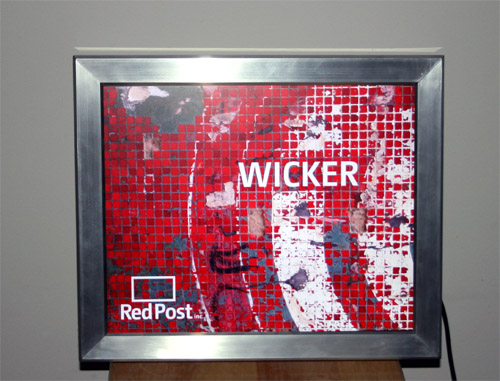
By Luke Anderson
Digital picture frames are nothing new, however, the guys over at RedPost are taking the idea a little bit further than most companies. Rather than selling a puny 7-inch screen with an SD card slot, they’ve got their RedPost Sign (beta) which has a lot more to offer. First, it has a nice 19-inch screen, which not only is great for viewing pictures but also makes it great as signage for business purposes. On the inside you’ll find a tiny PC with a 1.5GHz VIA C7 CPU and 1GB of RAM running a custom Linux distro. Now that’s my kind of picture frame.
I’ve actually had the opportunity to test out one of these Signs, and I must say that I never actually thought about purchasing a digital frame until I saw this. One of the first things you have to get past is the fact that it is big and heavy. The frame itself is around 3.5” thick, (4.5” if you count the Wi-Fi antenna sticking out the back) and while I didn’t have a scale handy, I would guess that it would take more than two swallows to carry one of these (even if they were African swallows). The size and weight are due to the fact that they are building them by hand out of industrial materials, and they’re packing a small computer on the inside.
If you’re the kind of person that loves Linux, you’ll love the Sign. Your storage device is actually a flash drive, which not only makes it easy to upgrade, but it makes installing a new OS quite simple. Just pop it into your desktop and install. If you’re more into Windows, you could always put on a copy of TinyXP or something similar to suit your needs. You can read my entire review after the jump.

The Sign ships with a copy of RedPost’s own custom Linux distro dubbed Wicker, which is a modified version of Ubuntu. The OS is stripped down to the bare essentials, with a simple 5-minute configuration process. Once it is booted up, you’re greeted with a page that walks you through each step, which includes selecting the source of your images (Local, Corktop or URL), configuring your network connection (comes with a built-in Wi-Fi card and ethernet jack) and deciding how long to leave each image on the screen. After that, Firefox takes over and begins displaying your images.
What is fun is that since everything is pretty much ran through FireFox, you can surf the web on your sign. What I did was hook up a mouse and set up a few favorites which I could easily browse to with a few clicks. If you happen to use this in a business, then the Sign could serve dual purposes. Simply have it display your signage material, and if you need to show a customer something on your website, simply take Firefox out of full screen mode and type in the URL. It’s really quite simple.

Corktop, which I mentioned earlier, is the actual bread and butter of RedPost. They describe it as being “like the iTunes® of the digital signage world. At it’s most basic, Corktop allows anyone with a web browser to create posters, organize them into playlists, and deliver their playlists to signs. It’s like managing a bunch of bulletin boards through your web browser.” You can read more about the Corktop service on the RedPost site here.
I have to say that the RedPost Sign (beta) is certainly a fun product to use, mostly because it’s rather out of the ordinary, and can be used for a variety of purposes other than simply displaying your pictures. Of course, with a price tag of $599, it would need to have all of these functions. While that price seems a little steep, you have to factor in the price of the tiny PC, and the fact that it has a custom-build housing. Once you add it all up, you probably wouldn’t end up saving a ton of money making one yourself, unless you already had the parts lying around. If you do have the parts, then you’re welcome to download the Wicker OS from RedPost and put it on your new creation.
I don’t think I would recommend this to someone that’s just looking for a digital picture frame. It’s too big, bulky and expensive for that. However, a business owner wanting to maximize their storefront by utilizing electronic signage might really enjoy something like this.
Pros:
+ Large Screen
+ Open Source
+ Many Features
+ Built-in Wireless
Cons:
– Very Heavy
– Expensive





I still don’t like digital picture frames, but anyone cunningly inserting a Monty Python reference get a lot of brownie points from me.