
By Chris Scott Barr
When you think about upgrading your computer, the first things that usually come to mind are the processor, memory, and if you’re a gamer, the graphics card. In the days where you only had spinning hard drives to consider, you didn’t really gain much from upgrading to a new one, except more storage. Sure, a few extra MB of cache didn’t hurt, but it really didn’t make a huge difference. With solid-state drives becoming increasingly popular, we thought we’d take a look and see just how much you would benefit from upgrading to one.
OCZ was kind enough to send us one of their new Summit series drives to test out. Specifically, the 64GB version. Yes, 64GB doesn’t seem like very much storage, especially when we’re already hearing whispers of 2.5TB hard drives. Then again, I stream my music and videos from a network drive, so aside from a few games and applications, I don’t need tons of space. I might feel more comfortable with a 128GB or 256GB one, which is why they have those options available. Hit the jump for my full review.
Features
The Summit series are OCZ’s performance-level SSD’s. They’re recommended for high-end gaming, business applications and even some enterprise setups. The drive we have boasts read speeds of up to 220 MB/s, write speeds up to 125MB/s and a sustained write speed of up to 120MB/s. (The larger versions feature 200MB/s write and sustained write speeds.) Other features include 128MB of onboard cache, and seek times of less than .1ms.
First Look

The drive itself looks much like any other SSD that you’ll see on the market today. It is packed into a 2.5-inch enclosure, which makes it perfect for a laptop. Unfortunately without the inclusion of any sort of mounting brackets, you may find it difficult to install in your desktop. Some newer cases feature 2.5-inch bays, but most still don’t. My computer doesn’t generally move around too much, but just having a drive sitting loosely isn’t something I’m fond of.
Test System
CPU: Intel i7 920
Motherboard: Asus P6T
RAM: 6GB OCZ DDR3 PC3-12800 Blade Series (CAS 6-6-6-24)
GPU: MSI Radeon 4890 OC Edition (1GB DDR5)
HDD: Western Digital 320GB 7200RPM 16MB Cache
OS: Windows 7 RC1 (Build 7100)
CrystalDiskMark
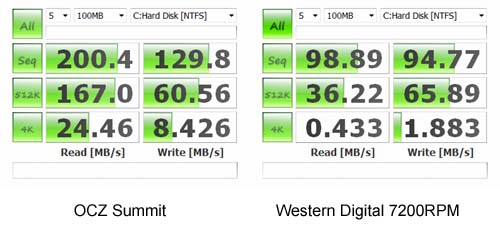
The results of this first synthetic test really speak for themselves. The OCZ Summit SSD is clearly a superior drive. It’s nothing that we’re really surprised to see, but it’s nice to have these hard numbers to look at.
ATTO Disk Benchmark
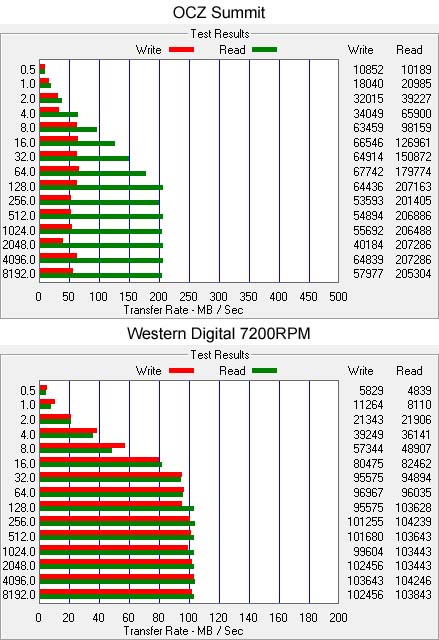
Here’s another great synthetic benchmark if you love crunching numbers. There’s really no point here that the older HDD is superior in any way. Enough with the boring numbers though. How does it affect my gaming?
Crysis/World in Conflict
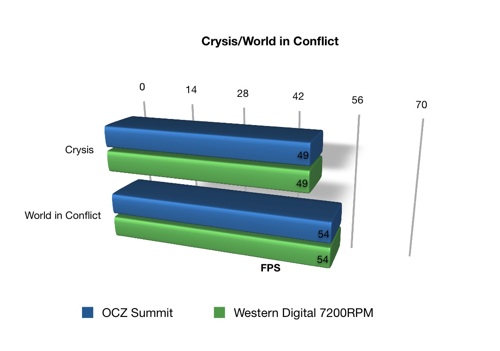
If you were hoping to see something special here, sorry to disappoint. Since most games tend to load everything they need beforehand, you don’t tend to run into a lot of bottlenecks at the hard drive. Granted, you might notice some improvements during play here and there, but nothing that will blow your mind.
Crysis Island Level Load Time
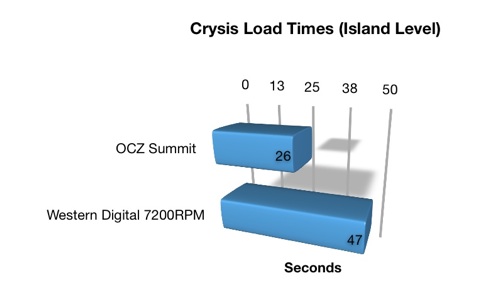
Here’s where you’re going to see the biggest improvement on your gaming. Thanks to the Summit’s ability to read data faster than the old spinning disk hard drive, you can almost chop your load times in half, which can be a pretty big deal on some games that usually take forever.
Copying 5GB Of Mixed Data
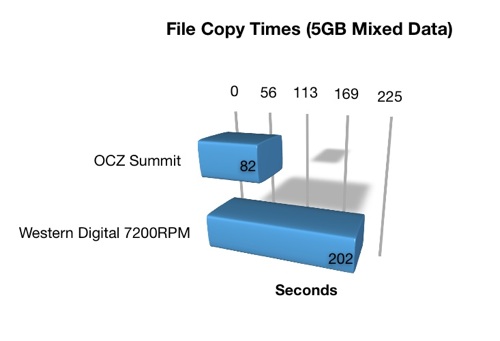
This is probably where most of you are going to fall in love with SSD’s. If you work with a lot of large files, you’re going to soon find yourself waiting around a lot less. To be specific about this test, copied a folder with 5.1GB of video, music, documents and pictures to a new folder on the same drive.
Windows Boot Time
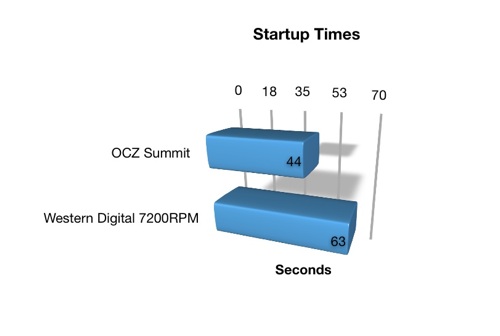
I have to say that I’m unimpressed with my Asus board’s slow boot times, but that’s another story. The OCZ Summit shaves a cool 19 seconds off from a cold boot.
Verdict
The OCZ Summit clearly outpaces the older hard drive, as I suspected. If you do a lot of work with large files, or just like your computer to run a bit more efficiently, then I’d definitely suggest keeping the Summit in mind. $225 is still a bit steep for only 64GB of storage, but the performance is definitely worth it.




