
By Chris Scott Barr
Last week we showed you one of our first SSD’s that we’ve had a chance to review here at OhGizmo. It performed very well, but it was also had a small capacity and a large price tag. If you’re not looking to spend quite that much, but still want to upgrade from that old spinning drive, then you might try more of an entry-level drive. Kingston was kind enough to send over one of their V Series drives, which I’ve spent some time testing.
We were able to test out the SSDNow V Series 128GB Desktop Bundle. 128GB should be plenty of space for most users, though some may still want a secondary drive if they tend to have a lot of larger files that they need. You won’t have to be nearly as careful with space as you would on say the 64GB drive we tested last week.
Features
Kingston’s SSDNow V Series drives are aimed at the average consumer, rather than the enterprise user. You can expect to see read speeds of up to 100MB/s and write speeds of 80MB/s. These should be enough to give you a significant boost over your older, slower hard drives, especially if you’re replacing a 5400RPM laptop drive.
First Look

Like most SSDs, the SSDNow V comes in a 2.5-inch form-factor, which is great for laptops, but not for desktops. Since this is the desktop kit, it comes with two very convenient brackets. You can use these to install up to two 2.5-inch hard drives in a regular 3.5-inch drive bay. I definitely have to give Kingston a big thumbs-up on this, as in my last tests I simply had to position the drive in an open bay and hope for the best. They were definitely thinking about the average end-user with this addition.
Test System
This is the same system we used in the last test, so you’ll see some familiar scores.
Motherboard: Asus P6T
RAM: 6GB OCZ DDR3 PC3-12800 Blade Series (CAS 6-6-6-24)
GPU: MSI Radeon 4890 OC Edition (1GB DDR5)
HDD: Western Digital 320GB 7200RPM 16MB Cache
HDD: OCZ Summit Series 64GB SSD
OS: Windows 7 RC1 (Build 7100)
CrystalDiskMark
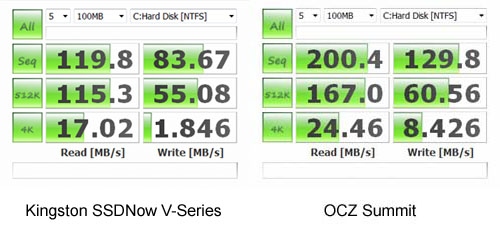
There are some big differences here, which aren’t all that surprising. This isn’t a performance drive like the OCZ Summit, so we expected some lower speeds. What I didn’t expect was for the drive to actually beat the speeds given by Kingston. Read speeds were significantly higher, and the sequential write speed was just a tad higher.
ATTO
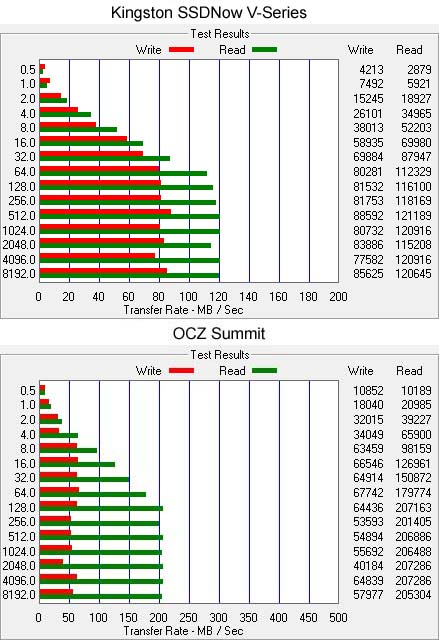
Again, the drive outperformed Kingston’s given speeds, which is always a pleasure to see.
Crysis Load Times
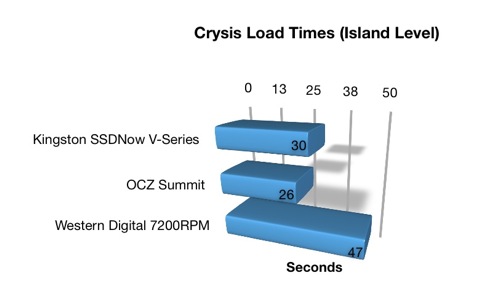
The first real-world test shows that even with the extra speed on its side, the OCZ doesn’t actually make a huge difference. What we’re really concerned about is that it still blew away the older HHD by a good margin.
Copying 5GB Of Mixed Data
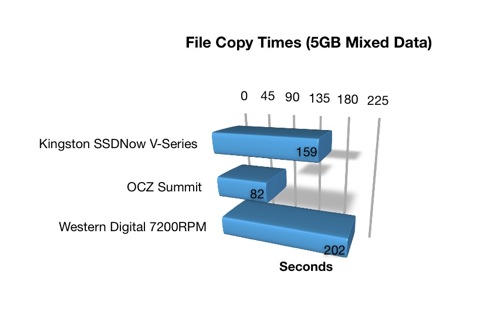
The higher speeds of the OCZ Summit really shine here, copying the files in almost half of the time. Still, the Kingston V gets the job done considerably quicker than the HDD, which is the important thing to consider when upgrading to a drive like this.
Windows Boot Time
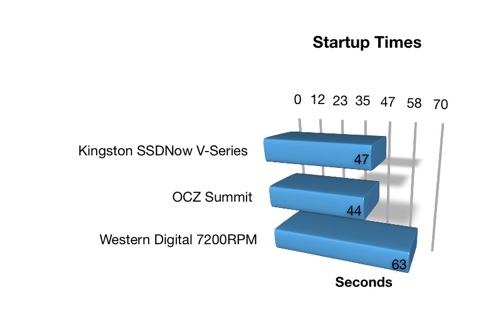
As with loading applications, Windows boots much faster with a SSD. The Summit was only a mere 3 seconds faster, and the Western Digital hard drive was 16 seconds slower.
Verdict
In the synthetic tests, the Kingston V series drive wasn’t able to keep pace with the faster OCZ Summit, but they’re both in a different class, which makes them hard to compare directly. When it came time for the real-world tests, the difference wasn’t nearly as noticeable. At the end of the day, The Kingston SSDNow V series is going to give you a significant performance boost over that old spinning hard drive in your computer. The $249 price makes it one of the least expensive 128GB SSDs out there, and thus a great deal. If you’re looking to upgrade your hard drive, I would definitely recommend this one.
[ Kingston ]




