
By Andrew Liszewski
Unless you’re trying to save a few bucks by picking up an older model, no one wants to buy a gadget that will be outdated or replaced sooner rather than later. So while Jawbone’s new ERA Bluetooth headset doesn’t appear to be a giant leap forward over their previous model, the ICON, it’s one of those rare gadgets that has the potential to be something even more useful and functional down the road, even if out of the box it doesn’t blow you away right now.
While groundbreaking and innovative, the original iPhone didn’t really live up to its full potential until the App Store was up and running, at which point people saw what the phone could really do. And I think a similar situation exists with the ERA. It’s obviously a brilliant Bluetooth headset as Jawbone has already proven themselves to be experts in that field time and time again, but their latest model packs just enough new technology to make you excited about what else it can do, even if you have no idea what that is right now. More after the jump.

Over the years I’ve had the opportunity to play with countless Bluetooth devices and headsets, and for the most part I never felt they were anything more than a utilitarian gadget, and was never really able to muster much excitement over them. But when I started using the Jawbone ICON a while ago, my eyes and ears were opened as to how good and useful a Bluetooth headset could be.
First and foremost Jawbone always seems to go the extra mile to ensure their headsets look as good as they function, and while it’s nigh impossible to look cool with one hanging out of your ear, you’ll get about as close as you can if you’ve opted for one of Jawbone’s offerings. Available in 4 different color schemes, I was sent the all-black Shadowbox which has a cool wavy textured housing that tells people you’re doing your best not to look like a dork.

The ERA also sports a very minimal design in terms of buttons, ports and indicator lights. On the rear you’ll find a microUSB port which is used for charging or connecting the headset to your PC, as well as a nice large talk button that serves multiple purposes depending on how you press it.

On the inside of the ERA you’ll find the company’s proprietary VAS or ‘voice activity sensor’ which is the rubber protruding bit that touches the user’s face and helps the noise elimination technology distinguish between spoken words and unwanted sounds. It’s also surrounded by an illuminated ring which glows and flashes red or white indicating the charge level and Bluetooth connectivity status.
There’s also a tiny sliding power switch on the inside which quite frankly is one of the things I like most about the Jawbone headsets I’ve used. I’m definitely not a fan of having to hold down a button for several seconds in order to shut down a headset, only to find the next time I go to use it I didn’t hold it down long enough and the battery’s dead from being left on.
I also want to mention that with every other non-Jawbone headset I’ve used over the years, I’ve never been able to get them to stay in without having to use an over the ear arm for added support. But the design of Jawbone’s rubber ear pieces, with the extra ring sticking out the back, have always stayed in place without issue for me.

As for its size, the ERA definitely isn’t the smallest Bluetooth headset on the market, but it’s by no means large either. Here’s a shot of it sitting on an iPhone for comparison. It’s definitely not going to disappear when being worn, but it never feels like you’ve got something big and conspicuous hanging off your ear either.

Compared to Jawbone’s previous model, the ICON, the ERA is definitely a longer headset, but not by much. And even though it packs more electronics than the ICON, the ERA actually ends up being not quite as tall as the ICON. It’s not that surprising given how technology shrinks over the years, but I think the huge difference in functionality far outweighs the minimal bump in size the ERA has received over the ICON.

And here’s another shot showing the two headsets side by side, with the shiny plastic ICON on the left, and the ERA with its matte black finish on the right. I can’t even feel a weight difference between the two headsets, so the slightly larger size of the ERA really shouldn’t matter to most users. Take our word on that.

But in the Bluetooth headset market looks aren’t everything, and thankfully Jawbone has always been just as invested with how their headsets sound and perform as they are with how they look. The ERA features the company’s NoiseAssasin 3.0 technology which is the latest generation of their noise and wind cancelling software/hardware combo, and given that’s what the company has been known for since day one, not surprisingly it works pretty well.
Conducting my own sort of torture test with the ERA I carried on conversations with people while water was rushing from the kitchen faucet mere inches from the headset, and with a hair dryer pointed directly at my ear. The people on the other end, who graciously humored me through these tests, could only occasionally tell when something was going on in the background. With the hairdryer at full power right next to my ear I tended to break up quite a bit they claimed, but I suspect in similar real world conditions the only number you’d really be calling was 911. The odds of you needing to make a call in those conditions is pretty slim.
And while the quality and sound of my voice did apparently change slightly during those extreme testing conditions, where the noise cancellation software was doing its best to enhance my words and diminish the background noises, I was still completely understandable. Another feature of the NoiseAssasin 3.0 technology is that it will automatically adjust the incoming call volume to adapt to louder or quieter situations, so that if you do happen to be using it while driving with the top down or in windy conditions, you’ll be able to hear the person you’re talking to as well as they can hear you. In my most extreme tests I did have to strain to hear the caller on the other end of the line, so it obviously has its limitations, but for day-to-day use I have no doubt the ERA will do well at making sure both parties come across as clear as possible.
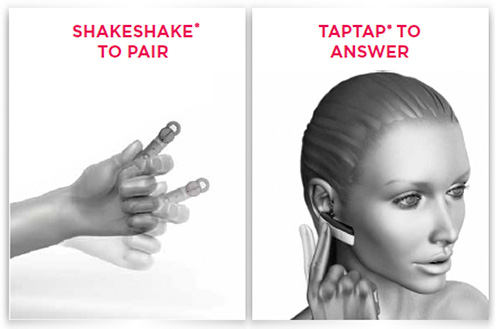
But like I said at the beginning of the review, the biggest thing the ERA has going for it is potential. If you’re a gadget fan and keep up with reviews regularly you already know that Jawbone’s Bluetooth headsets are some of the best on the market. So performing well is already a given, lest they really screw something up between models. This time around the most interesting part of Jawbone’s latest offering is all on the inside. In addition to a new dual micro-processor chipset significantly improving the headset’s processing power, the ERA now includes a built-in motion sensing accelerometer and specialized MotionX software courtesy of a company called Fullpower.
In its current state the technology allows for two unique features known as TapTap and ShakeShake. To answer a call you can either press the talk button as usual, or simply tap the outside of the headset twice while wearing it. And if it’s sitting on a desk when a call comes in, you can simply pick it up and shake it twice to answer before sticking it in your ear. It even recognizes a Double ShakeShake gesture which will put the headset into its pairing mode after shaking it four times in a row. Now at the moment this functionality is arguably pretty basic, but the company claims they’re hard at work coming up with new ideas on how to take advantage of the technology.
Since the ERA and other Jawbone devices connect to your PC (or an adapter) via USB to charge, it also allows them to receive firmware updates and access to additional apps that change or enhance the way they function. For example, like on a GPS device you can change the default voice on the ERA which announces the caller ID or the remaning battery life, even to a different language if you prefer. Or you can further enhance the use of the talk button with apps that add native voice dialing to the ERA, or a favorite number accessible with a single button press.
At some point the ERA will be able to take advantage of its built-in accelerometer in more unique ways, like automatically answering a call just by picking it up, to even extremes like unlocking a car door by shaking your head a specific way. So while the motion functionality is pretty basic at the moment, I’m sure right now there’s a killer app being coded by someone at Jawbone that’s sure to change the way we use a Bluetooth headset.
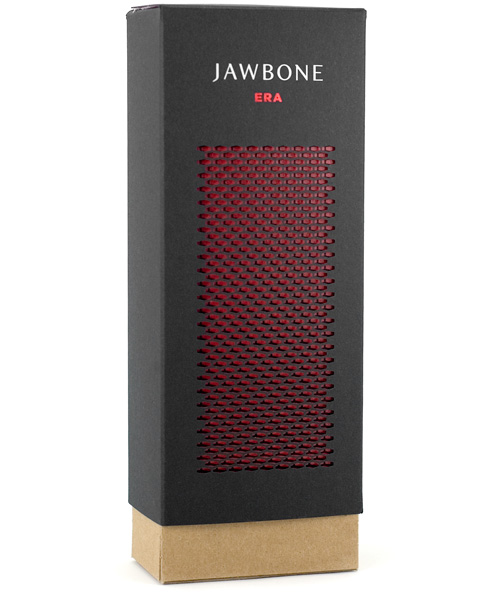
Finally, I have to give a shout out to Jawbone for their most excellent packaging. The ERA we were sent came in a box made from mostly recycled cardboard (it itself is 100% recyclable) with a really slick laser-cut design on the outside. And when you removed the packaging’s outer sleeve, the inner contents fell open like a flower blooming, dramatically revealing the headset inside. It really is top-notch, and dare I say that Jawbone has even outdone Apple in the packaging department as far as I’m concerned. Very rarely do I play with a box for half an hour, but I just couldn’t help myself this time.

And when you remove the inner contents of the box you’ll find all of the accessories clearly labeled and packaged in a way so that you can immediately find the pieces you need, without having to tear open and fish through small plastic bags of rubber earbuds or USB cables. Their packaging design is really top-notch, and while I’m sure it’s not the cheapest, it really helps reinforce the company’s obvious commitment to creating a quality product.
Pros:
+ Incredibly stylish and minimalist design that almost makes wearing a Bluetooth headset seem cool.
+ Built-in accelerometer lets the headset be used in new and unique ways.
+ Dedicated power switch makes it easy to tell when the headset’s switched on or off.
+ Firmware is updatable, and functionality can further be enhanced with downloadable apps.
+ NoiseAssasin 3.0 technology does a remarkable job at filtering out unwanted background noise and enhancing the voices of both parties, though it’s not completely infallible.
+ Rubber earpiece design ensures a snug fit, though other options like an over-the-ear support are also included.
+ 10mm speaker in the earpiece is 25% larger than previous models, providing more volume when needed.
+ A2DP support allows you to listen to your music or other audio wirelessly, though sound quality is not as good as when using headphones.
Cons:
– In its current state the motion sensing functionality is kind of basic.
– At $129.99 there are cheaper Bluetooth headsets on the market, even from Jawbone.
Links:
Jawbone ERA – $129.99
If you have any questions about the Jawbone ERA you’d like answered, please feel free to leave them in the comments, and I’ll try to respond to them as best I can.




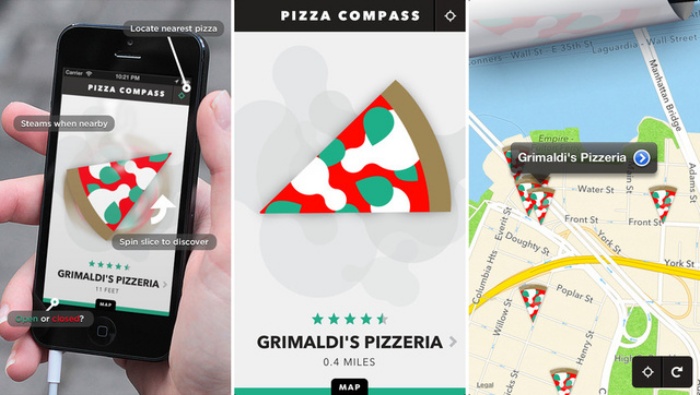
I've used mine for about 1 month at this point. I love the noise reduction. My former headset (not a Jawbone) always caused noise problems even just walking around outside. With the new ERA most people don't even know that I am using a headset. My boss even thought I had stopped using a headset just to answer his calls.
I'm a big fan of the jawbone. They hooked me with the original in 07. I was standing between two loud generators and talking on the phone and the person said it sounded like I was in a room. The ERA is the best one to date. I'm sure next year they will come out with something better (not sure how), when they do, I'll probably be in line to get one.
I despise my Jawbone Icon. The only thing I like about it is the noise reduction, which does work well. Here's why: I use my Jawbone with an iPhone. They have a semi-useful feature that displays the Icon's battery level on the iPhone's menubar. Unfortunately, this “feature” sucks the life out of the iPhone's batter and there is no way to disable it. If your Icon is turned on and simply paired to the iPhone, it will drain nearly all of the battery life out of it in about 3 hours, even if you don't make a call. That means that you need to turn your Icon off after every call in order to preserve your iPhone's battery.
Another issue is the amateurish Bluetooth implementation. You can use your Jawbone to listen to podcasts. However, you can pause them from the headset. You actually have to remove your iPhone from your pocket and activate it to hit the pause button. They show signs of being willing to correct the firmware, even though it is updatable over the Internet.
None of the earbuds they supplied fit me well. I had to buy some aftermarket earbuds to use with my Icon. When you turn on the icon, there is a cutesy voice that says something like, “I'm armed and ready to go.” That got old after about 2 minutes. The problem with the voice is that when you turn it on during a conversation, you lose about 2 seconds of speech because of the voice. There's no option to substitute a beep. Aside from the above, the battery life is mediocre.
As I said above, the noise reduction works well, but only if a little sensor on the headset is touching your cheek. If it isn't, and that happens periodically, no one can understand what you're saying.
The Jawbone is an example of an interface and features that puts functionality last. This new “tap-tap” to answer feature is an example. Put your headset in your ear and tap on the body a couple of times. Hear your tap reverberate in your ear drum. Will you ever want to do that again? I would never buy another Jawbone product.