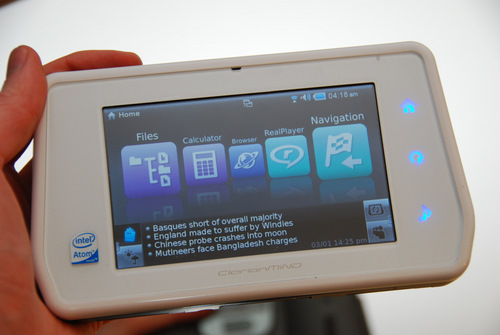
By Evan Ackerman
The Clarion MiND (which I will herein capitalize as normal) is supposed to be a lot of things. It’s supposed to be a GPS, an internet tablet, a media player, and more… All stuffed into one sleek and portable package. It’s a brilliant idea, an idea that a lot of companies have been trying to make happen for a long time. So is this what the Clarion Mind is? A video explains it all, plus my review, after the jump.
Still not sure what the Mind actually is? Me neither. And I’ve had one for a while. The Mind calls itself a “mobile internet device,” which is a good enough term for it… Basically, it’s trying to be everything you might need in a computer, repackaged into a small, sexy little case that you can carry around with you:

It’s pretty nice looking, with a 4.8″ 800×480 touchscreen that’s bright and contrasty enough to be visible outdoors in bright sunlight from just about any angle. There are three backlit touch sensitive supplemental navigation buttons on the right side. The home button takes you to the home screen and then flips through widgets, which is nice, the the refresh (or whatever) button displays a settings bar that lets you toggle screen settings like day and night mode (which just dims everything), and the music button changes volume or switches tracks if you have music playing.
Besides a power button on top, there’s nothing else physical to interface with, it’s very simple. Ports include USB (for mass storage only), mini USB, microSD (not SDHC, 2 gig max), a headphone jack, and a dock connector on the bottom. There’s a sizable speaker on the back, as well as a battery that’s good for about an hour of use, making the Mind not at all portable, despite the fact that it weighs only 325 grams. An extended battery is available. Inside, the Mind has an 800 mHz Atom processor, 512 megs of RAM, and 4 gigs of flash memory. Not too shabby. The Mind also has built-in Bluetooth, but I couldn’t get it to talk to my iPhone.
I’ve had some trouble with power management on the Mind. Firstly, when you turn it off, it seems to enter a sleep mode. It turns on right away, which is nice, but it also keeps draining the battery, meaning that if you leave it alone for more than an hour or so, it’ll be completely dead. Also, sometimes, the Mind doesn’t turn on. I have no idea why, but it happens maybe 20% of the time. The lights will come on, but the screen won’t, and pushing the power button doesn’t do anything… I’ve had to remove the battery and reattach it to cycle the entire unit.
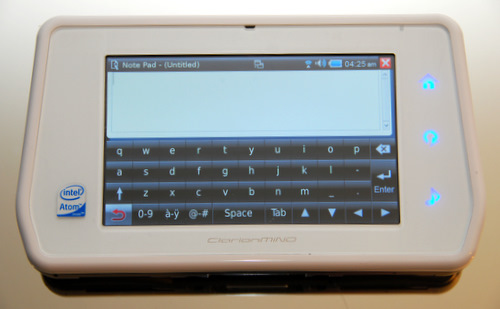
The soft keyboard is decent. The unit is a little bit too wide to thumb type (and I have big hands), but you can hunt and peck fairly quickly since the keys are large. Clarion thoughtfully includes a stylus in a slot on the back of the Mind to make this easier, and you’ll find it to be an unfortunate necessity for getting at some of the smaller icons and scrollbars. But, there are some things that still feel unrefined… For example, there is an underscore character on the primary keyboard, but no comma or apostrophe, and when filling out fields, the big Enter button doesn’t do anything, and you have to hit a much smaler Back button to actually enter data. There are a bunch of other minor annoyances like this that you can get accustomed to easily enough, but still, they shouldn’t be there.
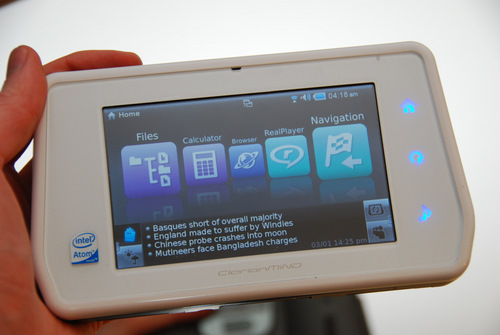
Despite running Linux, the Mind doesn’t give you a desktop like a computer would. Rather, all of the functions are encapsulated in little widgets that you access from the home screen.

Internet: The Mind includes a Linux version of Firefox, which is awesome (tabbed browsing!), especially since it OMG plays embedded Flash. Suck on that, iPhone. Websites are displayed at their full size, with all the bells and whistles, and you can scroll around them with your finger. You can also zoom in and out if you don’t want to have to sidescroll to view the whole page. Clarion nailed this feature pretty damn well.
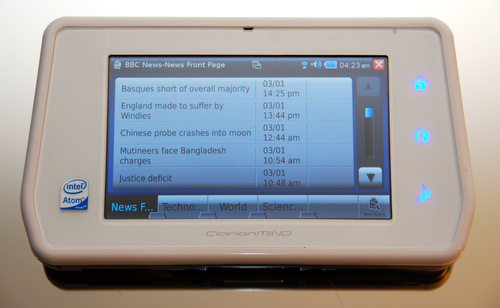
News: News displays in a self-updating feed below the home screen, and you can get news headlines from a few different sources including the BBC. You can set up specific feed channels for news, like Front Page, Technology, World, Science, etc… Clicking on the feed headlines takes you to that story on the BBC website.

Weather: Weather comes from the Weather Channel. It’s based on a preset location (rather than GPS), and you can’t get to detailed forecasts for each day, just a general 5 day forecast with temps and precipitation.

YouTube: YouTube playback works pretty well over WiFi. It’s choppy at times, even after the video has buffered completely, but it’s certainly watchable. It’s difficult to pause and restart the video, but I figured out why: the small play/pause button has been incorrectly mapped onto the touchscreen, so you have to use the stylus to click ABOVE it to get it to work properly.
To access videos, you can Search (works fine), see Featured videos (works fine), see Related videos based on your last search (works fine), or see lists of Most Viewed or Most Discussed videos, which are basically irrelevant since they never change (no matter how much I might like them to)… Most Viewed is “Avril Lavigne – Girlfriend.” Yay.
RealPlayer: I don’t know why RealPlayer even exists anymore. It’s both bloated and restrictive. While I was able to play music and display pictures, it refused to read any of the video files I tried. Not being willing to play WMVs I can understand, but AVIs? MPGs? Come on. I wouldn’t be surprised if it only played RealPlayer formatted movies or something. It’s okay for most music, though.
Map Viewer: I couldn’t get this to work, it wouldn’t display anything, just black. If I moved the cursor, it would say it was downloading maps, but nothing would show up. I guess there is a satellite mode and a street mode, but I couldn’t see either of them.
E-Mail: I’ll be honest: I didn’t test this feature. It exists, and based on the rest of the Mind’s widgets, my guess is that it works functionally but is difficult to set up and has a mediocre interface. The reason I didn’t test it is because, in a nutshell, my email is too valuable to mess with, and I don’t want (say) the Mind to decide to start intercepting messages, or downloading my entire email archive, or anything like that. I’m not saying it will, but I wouldn’t put it out of the question, either. I don’t know WHAT it will do, and that makes me nervous.
MySpace: I hate MySpace. Sorry. But it’s on here in some form if you want it… It’s even hotkeyed from the home screen. I kinda wish they would let that hotkey be configurable, instead.
Portal Sync: The Mind comes with a MyPortal connection service that I spent a frustrating hour attempting to register for. First, I tried to register on the device itself. It asks you to choose a user ID, but somehow “OhGizmo” was taken. I tried a bunch of variations, but none were available. Then, I went to the MyClarion website and registered there. Okay, done, but I couldn’t figure out a way to connect my actual device with the account I just made. Lame. On a hunch, I went back to the registration on the Mind itself, and put in an email address for the user ID. Hey, that worked, but now there’s a conflict with the account I just made on the website. Sigh. I change the website account to a throw away email (since there’s no easy way to cancel it), and the registration on the device goes through. After all that, what do I get? As far as I can tell, the only thing that the “Portal Sync” does is to send you information about software updates and new features.

GPS: I’ll be honest: I was most excited about the Mind’s GPS feature. Not necessarily because that’s the most interesting feature of the Mind, but as a device that I’m supposed to be using in my car, it’s the thing that really has the potential to make or break things. And like the rest of the Mind’s features, it manages to not quite do either.
I have to make a distinction, I think, between the GPS engine and the software interface, because it seems like each was created entirely differently. To put it bluntly, the engine is great, but the interface is terrible. After you’ve told the GPS where you want to go, it does a fairly excellent job… It has a nice perspective view, with a lot of handy features like speed limits on highways and lane information, which I found extremely handy. If you get off your route, it recalculates very quickly, and the text to speech is one of the better implementations I’ve heard, with audio notifications that are most of the time handy and only occasionally confusing or an annoyance. My only quibble with the GPS engine itself might be that it consistently positions you perhaps 20 or 30 feet behind where you actually are (making it a little bit late telling you exactly when to turn), and the GPS reception is mediocre (although this is more likely a problem with the hardware and there is an external antenna jack).
Now, as for the interface… Telling the GPS software on the Mind where you want to go is not easy. Compared to other GPS units I’ve used, it seems difficult enough that I feel like I must be missing something, like I have it set on “deliberately confusing mode.” Let me stress that you CAN do it, and it’s not impossible, and I’m not tossing the Mind out the window. But even a cheap GPS system is easier to use than the Mind, and the Mind is not a cheap GPS system.
When you want to enter a new destination, you start with state, and then city. It remembers your previous selections sometimes, and sometimes not. After you enter the city destination, it asks you if you want to go to the center of that city, and to enter a street address, you have to back out through a couple screens.
Saving a location means creating a new contact for the destination. This includes your “Home” location; there are options to set a home address in a few of the navigation screens, but as far as I can tell, the only way to USE this information is to set “Home” as a contact. So when you want to get back somewhere, you have to open up your contacts list (which you can do from the navigation widget). It then displays the location’s latitude and longitude in decimal degrees, instead of an address (not helpful), and you can select that location to get your route calculation. This is much more confusing than it sounds. Like, I’m confused just trying to describe to you why I’m confused. In another instance, I started the device from scratch and went into my contacts list right from the home screen. This time, when I tell it to navigate to a contact’s address, it asks me to confirm, says it’s calculating, and then… Kicks me back to the contact screen. I close that to get back to navigation, and there’s no route. Sigh.
Another problem with the interface is that despite the multitude of points of interest that show up on the map, you can’t actually select them from the map. To find (say) a gas station, instead of just clicking on it with your finger, you have to go through the menus and search the entire POI database for all the gas stations near you. I mean, the information is THERE, on the MAP, why can’t I just select it?
I guess in general, the interface as a whole feels decidedly unrefined. Sort of like, if the Mind had a budget that got cut and a release date that got bumped up all at the last minute, and they just had to get it working and out the door.

Overall:
It’s a fantasy of many devices to be capable of doing everything, and it’s a fantasy of mine to possess such a device. I mean, more features equals better, so all features equals best, right?
Sure! Why not?
But for that to be true, you can’t make compromises, and everything has to work simply and very well, which is why it almost never happens.
Unfortunately, it continues not to happen on the Clarion Mind.
The primary reason is quite straightforward, and it’s not just the $650 price tag. The problem with being a “mobile internet device” like the Mind is that it’s only something that can really be taken advantage of through ubiquitous mobile internet. In the case of the Mind, this means you’ll have to either have a cell phone with a data connection that’s shareable via Bluetooth, or you’ll have to buy a separate data plan for the Mind and give it its own SIM card. Of these two options, both are going to be pretty expensive on a per-month basis, and it might be hard to justify paying for a mobile internet connection for the already expensive Mind.
Otherwise, the Mind has a great web browser if you’re near WiFi, it’s a decent semi-portable media player as long as you don’t need video, and it’s also a decent GPS device once you get it going. But, it’s more expensive than getting both a dedicated GPS system and a netbook. It won’t outperform either of those things, and although it’s smaller and more convenient, it may make too much of a compromise on ease of use and battery life to replace them both in one (admittedly sexy) package.
[ Clarion MiND ]
[ MiNDZone on YouTube ]





I bought Clarion MiND Mobile Internet Navigation Device (Black) a few weeks before christmas as my own present from http://www.dealsshoppie.com/hotdealfor/Clarion+… I love this thing and someone will probably have to pry it from my cold dead hands some day. 3.0 was the overall score given to the product by 3 users. The information provided there was very helpful
I bought Clarion MiND Mobile Internet Navigation Device (Black) a few weeks before christmas as my own present from http://www.dealsshoppie.com/hotdealfor/Clarion+… I love this thing and someone will probably have to pry it from my cold dead hands some day. 3.0 was the overall score given to the product by 3 users. The information provided there was very helpful