
By Chris Scott Barr
Since it was officially announced, I have openly ridiculed the iPad for its shortcomings. I’ve mocked the name (who hasn’t?), the fact that it’s just a big iPod Touch, and numerous other things. Most of all I stood resolved that I would not waste my money on one. So naturally I’m doing a review on the iPad, which I purchased for myself a little over a week ago.
How did I find myself in this situation? It started when I was reading a book a couple of weeks back. The particular one was part of a trilogy, the entirety of which was compiled into one giant 1,191 page tome. It’s not the first time I’ve read the books, and once again I despised its great size. Don’t get me wrong, I enjoy an epic tale, it’s the physical book I could do without. It’s tiring to hold for any real length of time (I’ll read for hours on end some days) and terrible to lug around. Thus, for perhaps the hundredth time I pondered purchasing an eReader.
I looked around the web at my options, though I kept ending up at the same conclusion. Having read over the specs dozens of times, and actually held most of the prominent ones on the market, I settled on the Nook. Of course as quickly as I convinced myself that this was the one I wanted, I began to once again doubt such a purchase. Do I really want to spend $260 on a device that does little more than allow me to read books? Sure, I love to read, but that’s a lot of money for one task.

I’ve read about a number of hacks that have been done to the Nook to give it a little more functionality, such as a web browser. Unfortunately these don’t get the best results and are novel at best. Thus I began to wish there were an eReader that could also browse the web and perhaps do a few other things. It was at this point that I realized that I wanted something more like an iPad.
Now the leap from $260 to $500 (for the base iPad) isn’t exactly a small one. However, I have been considering purchasing a netbook for a little while, as I don’t always want to be lugging around my MacBook, but would still like to do some web surfing and light writing. If the iPad could replace both the e-reader and netbook, that $500 price didn’t seem so bad.
Since I finally convinced myself that the iPad might actually be a worthwhile purchase, I then had to consider my options. When it came to size, I wasn’t too worried. I had no intention of putting my music collection on it, as my iPhone took care of that. The 16GB would be sufficient for a few videos and whatever else I wanted to store on it. That left the option of a 3G card. I pay for my home internet service, a 3G connection for my iPhone and a separate 3G wireless card from Sprint. I have absolutely no intention of giving anyone else money to connect to the internet. I’ll find another way to keep connected.
So there you have it, my fall from grace. My purchase has made me the butt of numerous jokes from my friends, and not undeservedly so. I am the first to admit that I am a hypocrite in this situation, so I’m generally poking fun at myself as well. The real question is whether or not the purchase was actually worth it. Since you’ve been kind enough to read through my harrowing tale, I’ll try to be as concise about the pros and cons of this device.

Looks
Let’s face it, Apple knows how to make a good-looking product. Since they didn’t have to worry about a cell signal, they went for an aluminum back, like their iMac and MacBook lines. Other than that, it does look like a larger iPod Touch. The thing commands attention, as everyone that sees it from afar seems drawn to it. The screen is bright and crisp, which only adds to the overall beauty of the device.
Of course like its smaller counterparts, the iPad is subject to smudges and fingerprints. With a larger screen, this means more room for fingerprints. When the screen is on, I hardly ever notice them, which is appreciated. But the moment it’s switched off they become quite apparent. What blows my mind is that Apple decided not to include a cloth for cleaning the screen. My MacBook even came with one of them, and you’re not meant to touch the screen on it.
Apps
The iPad wouldn’t be a great device if it weren’t backed by thousands of apps. All of the iPhone apps will work on it, though if the developer hasn’t updated them, you’ll have to run them in iPhone mode. This means the app will look like it is actually running on an iPhone. You have an option to magnify the app 2x, which just makes everything look larger and pixilated. Thankfully I’ve not found many that aren’t updated. (I’m looking at you Facebook.)
Some of my favorite apps are the ones built for drawing. Now that I have a bigger space to work with, I can actually appreciate this function. When combined with a stylus of some sort (I’m using the Pogo Sketch) you can actually create some cool stuff. If you’re ‘wanting to watch videos, I highly recommend picking up the Netflix app. I haven’t actually watched a DVD from them in months, but there are plenty of movies to stream.
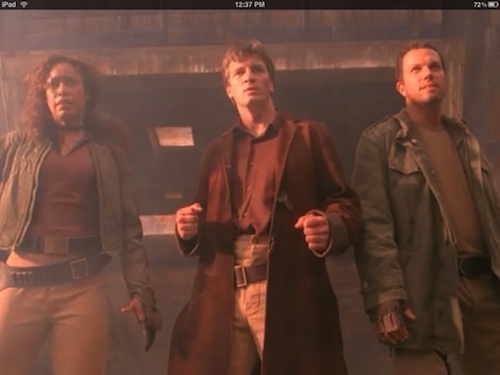
What’s strange is that Apple did leave out a few basic apps that were included with the iPhone/iPod Touch. Notably the Clock and Calculator apps are absent. I’ve really no logical explanation for them being omitted.
eReader
Since reading books was the primary motivation for purchasing the iPad, this was a make-or-break thing for me. I’m pleased to say that I absolutely love reading on my iPad. There are a number of apps built for reading, including the Kindle from Amazon, but I’ve pretty much stuck to Apple’s iBooks app. The bookshelf look is classy, but definitely not why I prefer it over Kindle. Honestly, graphical differences aside (the iBooks app does have a really nice looking page transition) the main draw is the built-in dictionary. You can tap-and-hold on any word to bring up a menu, and one of the selections is a dictionary. It will then bring up a definition in a separate box without leaving the page. A quick tap elsewhere on the page will take you back to your reading.
I do have to say that I am a little disappointed that I cannot take notes in iBooks like you can in Kindle. If I’m not just reading for pleasure and want to take notes, then I would probably switch to Kindle for that book. I’m hoping that this is something Apple will consider adding in a future update.
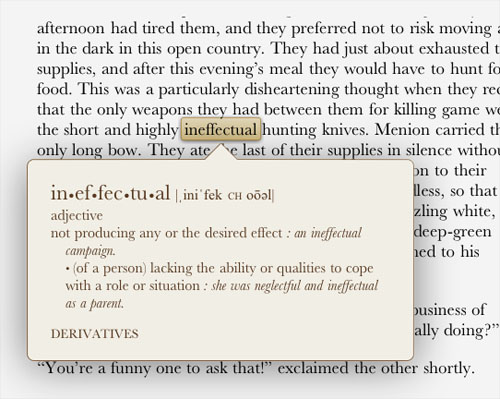
Web Browsing
I spend a lot of time at my desk for work, so I like to get away as often as I can. I’ve found the iPad to be a godsend for this. Usually I’ll try to take my laptop somewhere, but I still get that feeling that I’m tied down to a computer. With the iPad, I can go sit on my porch and relax while I’m surfing the net. Or if I want to look something up real quick, I’ll grab my iPad, rather than going into my office and sitting down at the PC.
Unless you’re trying to load a page with Flash, everything on the web just looks beautiful on the iPad. Most sites don’t need to be zoomed in on to read properly, thanks to the nice 768×1024 screen resolution. When you do need to zoom, a quick double-tap or pinch does the trick.

Typing
Much like I was with the iPhone, I was pleasantly surprised with my ability to type on the iPad. In portrait mode, I generally hold the iPad with my left and type with my right hand. I’ve become rather proficient at doing this when I need to type a quick couple of words, or even a sentence or two in a conversation. However, I really enjoy switching the keyboard into landscape mode and typing just like a regular physical keyboard.
What’s interesting is that the iPad’s landscape keyboard is almost exactly the same size as the keyboard for my iMac (or my MacBook, they are the same size). Well, to be more precise, the area consisting of the letters is almost the same, you’ll still need to access numbers and extra characters by using a function key. This means that I’m simply following the same motions on the screen as I would on a regular keyboard. The lack of tactile feedback is still an issue, but as long as I’m watching myself, I can type rather quickly. According to the tests I took, I can achieve roughly 41wpm on the landscape keyboard. Not quite the usual 68 I get on my desktop, but it’s much better than I would have imagined.
Internet Connection
This is one of the areas where both Apple and AT&T can go screw themselves. I’m guessing that the fault lies more with AT&T, but they’re both accountable. As I stated earlier, I pay for a home internet connection, a data plan for my iPhone and a 3G wireless card. Yet still I can only use my iPad online when I’m home. You would think that at the very least I could use the connection from my iPhone to provide a signal to my iPad. Better yet, I think they should allow you to use your iPhone’s plan with the 3G version of the iPad. Instead, they feel that you should pay $100 for the iPhone’s connection and another $30 a month to connect your iPad. Granted, you can get a cheaper, capped plan for the iPad, but I don’t believe I should have to pay AT&T at all.
Aside from my rant about 3G pricing, I’m pleased with the WiFi functionality in the iPad. I never have an issue connecting to my wireless network, and the speeds are perfectly acceptable. It’s the times when I’m away from a hotspot that frustrate me.
Battery Life
I’ve used my iPad a lot over the last week or so, and I’ve been pretty impressed with the battery life. I’ve been averaging around 10-11 hours of usage before needing to juice it back up. This is generally a mix of surfing the web, reading a book and watching videos. That falls in line with that Apple advertised, so I can’t say I have any complaints there.
While we’re on the subject of power, there is one issue that I have ran into. As it turns out, the iPad requires a lot of power in order to charge. Unfortunately not all USB ports are going to give out that kind of power. My iMac and MacBook Pro have no trouble, but something tells me that Apple made sure of this well ahead of time. My PC, however, is not up to the task. Despite it being a nice P5 board from Asus, the ports just don’t have enough power to breathe life into my iPad. I can still sync it just fine, I just have to either rely on my Macs or the wall adapter for charging.
Accessories
Check back over the next few weeks, as I’ll be reviewing a number of accessories. Believe me, there are plenty of them out there.
Conclusion
Am I satisfied with my purchase? Definitely. Should everyone rush out and buy one for themselves? Probably not. Whether or not this device is for you depends greatly on what you’re hoping to get out of it. If you’re looking for something to replace your laptop or even your primary PC, then this isn’t for you. It’s great for reading books, watching videos and surfing the net. So if you’re looking for a hybrid netbook/eReader, then you’ll most likely enjoy the iPad just as much as I have.
[ Apple ]





Chris,
You're just like me. I painstakingly research the interwebs and hem haw back and forth sometimes for months. Then I decide on something and start another round of research, this time for the best possible price. What sucks is when a different unit pokes it's ugly head out of nowhere and yes, I am instantly second guessing my choice and am magically vaulted back to the first research phase, again!
Why do I torture myself? Why to get the best item at the best price of course. Obviously it works or I wouldn't keep doing it. You can imagine what it's like at Christmas. Actually I guess you not only can imagine but you “know” what it's like.
Somewhat of an obsession…..
FYI: The iPad will charge off of not high-power USB ports (didn’t want to call them low power), what it cannot do is charge while running, thus the “Not Charging” indicator. Put the screen to sleep and she will be charging away, a bit like a refrigerator light but it does charge.
Apple/ATT really seem to be trying to encourage folks to Jailbreak their iPhone. I use MyWI on my jb'd phone, and I've got great 3G speeds on my iPad. Originally, I had an order in for the 3G iPad, but when I tried a colleague's iPad and it tethered to my phone, I cancelled it and got a loaded Wifi iPad. $30US/month and $130 initial savings. Not bad.
When you went off at the iPad earlier this year, to me it seemed the top reasons not to buy an iPad where lack of multi-tasking, the limited connectivity (USBs and whatnot) and no 3rd party apps. So how did these mayor flaws of the iPad turned out?
Also, in your search for an ebook reader / pad, have you considered waiting for other manufacturers to roll out their touch pads?
I liked your review so far, but must say you haven't won me over. I think it's because I don't get ebook readers at all.
Yeah, great looking piece of work. But with no usb ports, memory slots, no flash, and no multi-tasking it just doesn't add up. 2010 is the year of the portables, and while Apple offers sleek designs and all, it falls behind with functionality. I'll get awaiting the Viliv N5 instead.
Yeah, great looking piece of work. But with no usb ports, memory slots, no flash, and no multi-tasking it just doesn't add up. 2010 is the year of the portables, and while Apple offers sleek designs and all, it falls behind with functionality. I'll get awaiting the Viliv N5 instead.
The iphone has beautiful design, I really love it, the price is so cheap and it looks so fashion, I want to buy one .the faction in the iphone is so perfect,use it is really enjoy