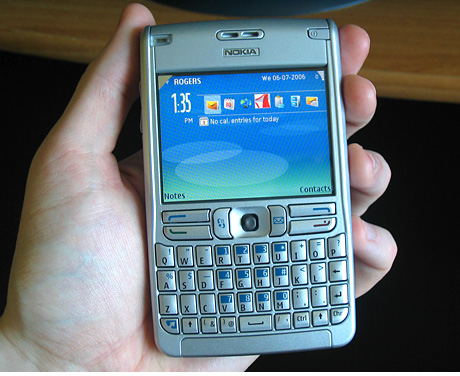
By Andrew Liszewski
The Nokia E61 has just been released and unfortunately at the moment is not officially available from any of the major carriers in North America. (Though its crippled wifi-less little brother the E62 is rumored to be soon carried by Cingular if I’m not mistaken.) However the E61 is available in an unlocked OEM version from most of the larger online cellphone stores.
After using the device for only a few days I have to say I’m quite happy with what Nokia has put together. So far it’s been a fantastic phone and an even better mobile email/web device. It has a great keypad and an amazing screen that even works well when outside. The E61 also uses the latest Symbian OS which I’m mostly accustomed to thanks to the SE P900 and I personally think it makes for a great UI for mobile phones.
So if you’ve been interested at all in the E61 or just want a little end-of-the-week gadget pr0n you can find more of my thoughts and pics of the phone after the jump.
Like a lot of people I was really excited when the Motorola Q was first announced as I’d been looking for a mobile phone/email device for a while and was not really interested in the Blackberrys and didn’t particularly care for the huge antenna on the Treos. Sadly though the Moto Qs lack of built-in wifi was a deal breaker for me. (And no, I didn’t want to fiddle around with an SD or MiniSD based wifi solution.) You see where I live cellphone data rates are still ridiculously expensive which is the main reason I have never pursued a mobile email device. However since my town will soon be setting up city-wide wifi service having a wifi friendly phone means I can access the web and email wherever I am far cheaper than through my cellphone provider.
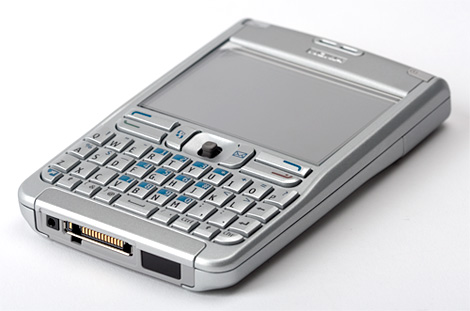
So while looking for a reasonable wifi equipped alternative to the Moto Q I stumbled across the Nokia E61 and after weeks of reading numerous online reviews, previews and forum discussions it seemed like the perfect device for my needs.
The first thing that needs to be understood is that Nokia is primarily targeting this phone at the business user. This is first made apparent when looking at the basic (dull) graphics on the E61 box. In fact it even has the words ‘Nokia For Business’ clearly emblazened on it. No extreme athletes or the such here. As a result, and this could be a deal breaker for some, the E61 does not have a built-in camera. The issues of cameraphones in the work place have been raised many times and there are a lot of companies who now ban them from their offices. Nokia obviously didn’t want a built-in camera to harm the acceptance of the E61 in the business world and so simply didn’t include one.
For me it’s something I can easily live without. Anytime I need to snap a picture I just use a real camera which I usually have with me. While the quality of cameraphones has drastically increased over the years I’m still really not that impressed. That being said I know a lot of people use their cameraphones non-stop and for non-business type users this could be a big issue.
Hardware
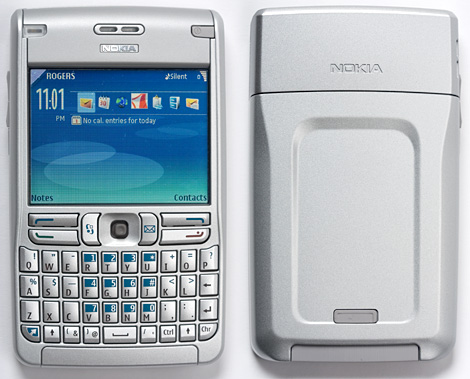
The build quality of the E61 is top-notch and the device feels incredibly sturdy and solid. Like a lot of other reviews have mentioned the majority of the weight on the phone is located in the upper section but it never really feels top-heavy at all when holding it. In fact it feels pretty well-balanced in the hand. The battery cover on the back is made of a magnesium alloy and has that nice, cool metallic feel to it like the Razr and helps the E61 feel like a quality piece of hardware. Under the battery cover you’ll of course find the battery as well as SIM card and MiniSD slots. And yes, you unfortunately do have to remove the back cover to swap out MiniSD cards if you use more than one, but it’s not a big issue for me. The phone comes with a 64Mb MiniSD card which I will be upgrading in the near future and will most likely never use the included one again.
 Except for the keypad and joystick on the face of the phone the only other buttons on the E61 appear on the left-hand side. The top two buttons are for adjusting the phone’s volume and the third button launches the sound recorder application. I will mention that I’ve already accidentally bumped this button a few times and by default the sound recorder app starts recording immediately when launched so I usually have to delete the blank recordings before I close the program. It can be a bit of a nuisance and unfortunately I have not found a way to remap this button.
Except for the keypad and joystick on the face of the phone the only other buttons on the E61 appear on the left-hand side. The top two buttons are for adjusting the phone’s volume and the third button launches the sound recorder application. I will mention that I’ve already accidentally bumped this button a few times and by default the sound recorder app starts recording immediately when launched so I usually have to delete the blank recordings before I close the program. It can be a bit of a nuisance and unfortunately I have not found a way to remap this button.
One thing the E61 could probably have benefited from is a scroll wheel on the side. I became quite dependent on the P900s scroll wheel and kind of miss having it at times on the E61. That being said the phone can still be easily used and navigated in one hand so it’s not like the lack of a scroll wheel has crippled it at all.

The bottom of the E61 is where you’ll find the data cable/headphone adapter connection, miniscule charging port and the black area is the infra-red emitter/detector. That’s right the E61 has pretty much everyone form of wireless data communications you could need right back to infra-red. Of course living in the year 2006 I haven’t had a chance to test out the IR port as of yet, and quite honestly probably never will. But I guess it’s nice to know it’s there.
Screen
The screen on the E61 is fantastic and will probably be one of its biggest selling points. It’s as crisp and bright as the screens used on the DS Lite and PSP and even works great out in full sunlight. Doing some quick comparisons the screen on the E61 does appear to be a bit larger than the one used on the Moto Q which can be seen as an advantage, but at the same time does add to the overall width of this phone.
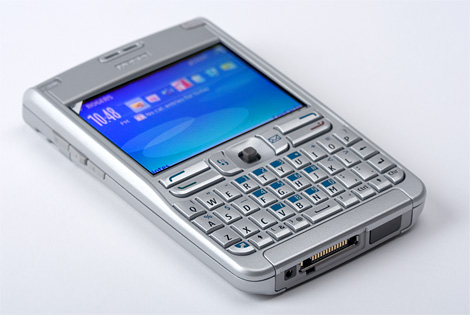
The E61 has a built-in light meter that will adjust the brightness of the screen to be optimal for the lighting conditions you’re using it in which of course also helps to increase the battery life. The resolution is still only 320×240 but text and images look crisp and the screen really is nice to look at and use. (For those wondering the small triangle seen in the upper left-hand corner of the screen in some of these shots is where normal people would pull to remove the plastic screen protector the phone ships with. I of course have chosen not to remove it in favor of keeping the free screen protection.)
Keypad and Joystick

I’ve read a lot of differing opinions on the E61’s keypad about its tactile feedback and what-not but I have no problems with it. Of course I don’t have much of a history with the Blackberry or Treos other than occasionally playing with a friend’s phone so I can’t really compare the E61’s keypad to theirs but I find it quite good. After using it for only a few days now I rarely hit a wrong key and am slowly becoming rather proficient at typing out long emails with it. Another point I’ll mention is that the keypad is very quiet which could be an additional selling point for those wanting to use the phone in an office environment.

The joystick on the E61 was also the source of much debate for potential users since this is the only real way to navigate around the phone’s menus or in other applications like the web browser. I would say the joystick feels a lot like the joysticks used on the old SE T68 or more recently the T610. It’s easy to push around and provides a definite click when pushed in any direction or when pressed in to make a selection. Like I’ve mentioned before it works very well and easily allows the phone to be used in one hand but some people may prefer the option of a touch screen UI or a side mounted scroll wheel which the E61 has neither of.
Wifi
My primary reason for eventually choosing the Nokia E61 was for the built-in wifi and I must say Nokia has done a great job at integrating it into the phone. Setting up a connection to a WAN, even when WEP encrypted is really a no-brainer and searching out available networks in the local vicinity is just as easy. Walking around downtown here I have no problems in finding an available hotspot and quickly jumping online to download my email or hit up a website or two. And while surfing on the phone over wifi is obviously not as fast as using IE or FF on a desktop it really doesn’t feel sluggish at all.
On top of it all the E61 is also great at multi-tasking and the wifi connection can be shared by multiple applications all running at the same time. You can even make voice calls while checking email or seeing what new stories have popped up on OhGizmo.
Software
The E61 comes with a lot of great applications right out of the box including an Office-type suite that includes an impressive word processor, spreadsheet application and even a power-point type program that can communicate wirelessly with certain projectors. The included web browser is also a joy to use and while I originally intended to install the mobile version of Opera I have yet to have the need to do so.
I do have to mention that probably the biggest downside of the E61, and hopefully this is just a temporary issue is the lack of third party applications available. It’s basically just an issue of waiting for developers to update their Symbian applications to support the latest version of the OS but at the moment it’s still only in the early stages of this happening. For example only as of yesterday was I able to download an E61 compatible version of Agile Messenger to access my MSN account on the phone and even though it was a beta version it was still surprisingly buggy. So for now all I can do is play the waiting game. (BTW the waiting game sucks, I’d much rather play Hungry Hungry Hippos.)
Thankfully though like I mentioned the applications bundled with the Nokia E61 provide most of the functionality anyone would need right out of the box and then some. Good work Nokia.
Conclusions
 While this is not really a full-blown review of the E61 and definitely doesn’t answer all the questions most people will have I hope it’s at least a good starting point for some. There’s a long list of features and capabilities of the E61 that I haven’t mentioned and have not even begun to explore myself. For more information on this phone as well as technical specifications I recommend visiting the Nokia Europe website.
While this is not really a full-blown review of the E61 and definitely doesn’t answer all the questions most people will have I hope it’s at least a good starting point for some. There’s a long list of features and capabilities of the E61 that I haven’t mentioned and have not even begun to explore myself. For more information on this phone as well as technical specifications I recommend visiting the Nokia Europe website.
Before the E61 came along I will admit I was not a fan of Nokia’s phone offerings but I’m quickly being converted. The company has been in this business a long time and to me the E61 shows they really know what they’re doing. All I can say is ‘Highly Recommended.’
Finally if you have any specific questions about the E61 or have something you’d like me to test out feel free to drop them in the comments and I’ll try my best to accomodate you.
(Please note all pictures of the Nokia E61 appearing on this page are original photographs and are property of OhGizmo.)



Nice write-up! I agree with most of it. I have to say that I really like the keyboard. I have used many different smartphone but this one is far and away the best. Recently I have been using the MP3 functionality a lot:
http://www.nichilemei.com/anders/
Keep up the good work!
does anyboday know what the RSS Feed NewsReader is like? any good? can i import OPML files for easy input of feeds? can I view my feeds off-line or do i have to do it thru the internet with a connection? and help would be great
Andrew
Thanks for the review. I have been using the E61 for a couple of weeks now. I am quite happy with it however the lack of scroll wheel is HUGE. perhaps you don’t realise it since you haven’t had the experience of using a blackberry. You have to move your thumb from the wheel to the menu buttons to navigate and the device tends to slip out of your hands so I find myself using it with 2 hands (maybe I have small hands) with the scroll wheel and back button on the Q and Blackberry you can rapidly scroll down an entire web page or navigate forward and backwards within millimetres of your current thumb position. For example, if you install Profimail on the E61 (LOVES IT) and click on an HTML link from within an email, it pops up the web page in their own browser and you can use the # 3 and 6 keys to scroll the page. While that seems antiquated method compared to the fancy joystick, I can still scroll to the bottom of the page leaps faster then when using the joystick because the joystick actually moves you to the next hyperlink as you scroll rather then being a true scrolling control.I also tried the Q and found it to be quite nice however I’m not impressed with MSFT approach to mobile navigation in general and the camera which is lacking in the E61 was extremely slow and looked like up-resed VGA and that just doesn’t cut it for me these days, that plus I tend to have my pocket dig with me at all times. As a user of the E61 I would recommend Profimail and Smart Roaming (auto switch between access point types without loosing connection)
Rony Soussan
Is anyone using the nokia e61 in the united states, because I have heard its only usable in europe.
Thanks,
Stan
I am using the E61 in the US. It works great. It supports GSM carriers.
this phone rocks! i have been using this for a week now and i’m really happy
hey man,
nice writeup.
i want to buy the E61. where did you get yours because i see mostly keypads with foreign characters. it seems the best i can find for US has UK/English symbols on it.
yours does not.
where can i find your keypad?
thanks.
no video camera????
no video camera????
es posible poner en este telefono un sistema android? respuesta mejor contacte por correo [email protected]