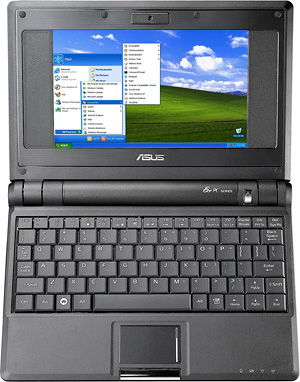 By Andrew Liszewski
By Andrew Liszewski
I originally bought my Asus EEE PC a few weeks after it was released to serve as a mobile blogging system. My full size laptop is about 4 years old now and while it’s still a perfectly usable machine, I had forgotten how ridiculously heavy it was. The EEE on the other hand is not only light, but it fits inside my camera bag meaning I don’t need to travel with a separate case just for my computer.
Unfortunately my love affair with the EEE came crashing down while I was at the NAIAS. Well to be honest while the EEE itself was fantastic, my issues were really software related. First off, the default Xandros install was my first time really using Linux, and while the user-friendly front end was easy to use, installing non Asus-approved apps and other enhancements wasn’t exactly a walk in the park. (Though there are many fantastic tutorials online already.) And while the suite of included software works fantastic if you just need email, web or office-type programs, the one piece of software that was really missing for me was a good image editor.
So before I even bought the EEE I made sure I’d be able to install a program called GIMP, which is an open-source alternative to Photoshop. Unfortunately I’d only ever dabbled with GIMP in the past, and while I applaud the developers for creating a robust image editing application they basically give away, GIMP is no Photoshop. To be clear, rarely a day has gone by in the past 7 or 8 years where I’m not doing something in Photoshop, and while GIMP can mostly match PS when it comes to features, there were just too many little things I couldn’t do, or behaved differently that drove me crazy. I’m sure if I stuck with GIMP for a few months I would get used to its workflow, but since there’s also a handful of PS specific plugins I can’t live without, I’m just going to stick with Photoshop.
So when I got back from Detroit I was really tempted to sell my EEE, but instead I decided to replace the standard Xandros OS with Windows XP, and so far I’m extremely happy with the results. The install process was ridiculously easy, and Asus even provides a DVD with all the Windows drivers you’ll need. The biggest challenge of course is the tiny 4GB SSD hard drive, but so far I have XP with all its updates installed plus a host of other applications I rely on, with about 700MB still free. And on top of that a 4GB SD card serves as a secondary drive.
All in all I still recommend the EEE to people looking for an extremely portable laptop, and I even think the Xandros OS is a great alternative to Windows if you’re just surfing the web or answering email. But for my needs XP is just turning out to be a better solution.
[ Asus EEE PC ]





I just got an Eee myself a couple of weeks ago. I know it’s too late for you now, but did you use nLite to shrink XP before you installed it? By keeping components you never intend to use from ever being installed at all you can really get the XP size down and make the most of your 4GB drive.
Did you ever give GIMPshop a go? It’s a version of the GIMP looking and (haven’t tried it) somewhat behaving like photoshop.
Give it a go and give us all a review of Gimpshop 🙂
Cheers!
I actually debated using nLite, but decided against it because a) I was lazy and b) I’d read that once XP was installed and updated there was still more free disk space than the EEE had out of the box with the Xandros OS. And this turned out to be true. The rest of the disk space went to applications I rely on, like Photoshop etc. Otherwise XP has been stripped down as much as possible via post-install methods, and I’m happy how it turned out.
I may try an nLite install the next time around though.
No, I didn’t try GIMPshop. Mostly because installing GIMP itself wasn’t exactly straightforward. (For someone new to Linux.) I’m sure the application will mature over the years, and while it might actually have to avoid certain Photoshop-like functionality for legal reasons, it’s probably the only way they’ll convert Photoshop users like myself.
They just got Adobe CS2 working on WINE. Before you give up on Linux, you might want to try that.
is it just me or does the eee show what a rip off the iphone is?
“is it just me or does the eee show what a rip off the iphone is?”
probably a bad comparison. the iphone is a phone, whereas this is a really small and portable laptop.
i’m surprised to hear that photoshop even runs on this tiny little thing. thats quite impressive
the only diference betwene this and an iphone is 1 chip and an airial. cost? 50p!
Yeah, I was actually surprised how well many apps run on the EEE. I mean Photoshop isn’t blazing, but it’s totally usable. The speed of the SSD also helps with load times, particularly with XP itself.
I’m tryin to find a reason to buy one!
What is the heaviest software/application you installed with XP on your eee PC?
Well in terms of being processor intensive, I’d say Photoshop ranks pretty high. But I don’t have any intentions of processing RAW files, or other complex operations like some of the blurs. I mostly wanted it for the work flow I’m used to.
just got my eee and still wanna try to workout xp on my unit..i was just wondering besides GIMP or GIMPshop are there any other image editor available for the OS that comes with this..actually it works fine considering it only requires small amount of space just hope there are alot more progs i can add up..
Tell us more about xp and photoshop on the EEE.
I’m seriously thinking of buying one, and graphics is one of the main ways i use my desktop PC. So having the possibility to work around with photoshop is vital in my final choice.
So, the EEE with standard ram (512mb?) is ok for this purpouse (i already know it’s perfect for the http://www... and it’s a big step forward compared to my PDA)?
Well I don’t know what else I can say. It’s obviously not as fast as a desktop or other high-end notebooks because of the EEE’s processor, but it’s completely usable. When I got the EEE I immediately traded the 512MB stick of RAM for a 1GB stick because the default Xandros OS is limited to 1GB. And while XP will accept up to 2GB, I haven’t felt the need to upgrade the RAM again.
The biggest challenge with installing XP is freeing up space on the 4GB SSD drive, but since the default OS takes up a good chunk already it’s not like you’re making a big sacrifice by switching to XP. In fact it’s made the EEE considerably more useful to me.
And I wouldn’t compare the EEE to a PDA at all. It’s definitely still a notebook, just one that’s been shrunk to the limits of usability. In my opinion if you’re looking for a small, relatively cheap computer that will run XP there’s still no better solution on the market.
I agree. My comparison with a PDA was just to say I’m used to small screens, i know it’s a totaly different piece of hardware. In fact upgrading to XP would have the possibility of active sync synchronization on the go among its pros. I’ve already looked around the web and I saw that shrinking xp to a reasonable size is definetely possible.
My choice depends now on two points: first getting my hands on it and getting a concrete idea of how the keyboard feels, second finding out when the 9” version will be out in the market, here in Italy (i saw the pictures and it’s slightly bigger in size, but I think that those two inches can make a serious difference in usability).
Anyway, thanks for your answer! I’ll be looking around for a bit more!
I know what you mean…the EEE PC is simply a marvelous little macine for traveling. I used it for photo editing with my digital cameras on the fly, and it beats the heck out of my usual laptops….. I sell laptops for a living so I have used almost every laptop around.
I also, after installing several version of Linux on my EEE, decided on Windows XP due to the fact that there are several programs that I run that require Windows. If I had to switch back to a Linux platform it would have to be PCLinuxOS simply for the 3D graphical interface wow factor. 🙂
And yes, I can’t wait for the 9 inch version!
Ron
I have just recently bought the EEE PC 4 GIG Linux in the UK for around €280 (white of course!). I fly four times a week and stay mainly in hotels around europe. For me its a fabulous device. OK it ain’t windows, nor is it a massive powered notebook but if you want friendly user interface, lightweight, pretty good keyboard for the size and instant WIFI access the EEE is impressive. It goes well with my 80gig Ipod classic and blackberry. I don’t need or want to load up lots of fancy software so Linux is OK for me and I use it with an 8 gig memory stick. The ONLY drawback? Blackberry!! I’ve been on Geek sites who appear to have solved the problem but you need to be a programmer to do it which I aint! Any simple solutions? Well done Asus stick with Linux…
I have also purchased a ASUS EEE PC 2G of course i researched it over the internet before buying it, i don’t like the pre installed OS (GNU Linux) so i change it with XP, somehow an Xp will cover much in a 2G EEE PC SSD (its HDD), so in order for some user to consider that this EEE PC 2G is Mobile and Functional, we should have MS office installed, now my question is can we install MS office and path the installation files to the extended drive (ie. Flashdisk (SDHC))?., For some reason we can have the XP alright but we also need MS Office.
But could you install photoshop on it? And does it work well enough?
I’m thinking of buying the Eee with windows Xp and upgrade it to the full 2Gb of Ram.
Problem is: i really need to work on Photoshop a lot so… Would you recommend it?
“Xandros OS is a great alternative to Windows if you’re just surfing the web or answering email”
It’s simply stupid. Linux has MUCH more software, available to anyone for free, instantly (if you are connected to the Internet). There are free alternatives to almost anything, including Photoshop and even Matlab.
“Linux has MUCH more software, available to anyone…”
That’s simply stupid. My brother had an EEE, and the hoops he had to jump through just to install GIMP was ridiculous. You need to specify that “anyone” only includes someone well versed in PCs and computing in general. How Linux developers have convinced themselves that their OS and their ‘free’ applications are a better or easier alternative to Windows or OSX is beyond me.
But maybe Andrew should have specified that it was the EEE with Xandros that was a great alternative to Windows if you’re just surfing the web or answering email.
“How Linux developers have convinced themselves that their OS and their ‘free’ applications are a better or easier alternative to Windows or OSX is beyond me.” …
Err … OSX _IS_ Linux …
still that aside, a 900Mhz Celeron is not exactly a powerhouse, 2Gb of SSD is not going to handle many photos or video after the OS is installed …no PCMCIA means no Cellular data card or CF reader … two USB ports, no IEEE1394, small screen … it’s not exactly a power work horse… given most people’s usage of such a small machine, Web / Email is pretty much all it would be used for …
So skip the OS Flame wars, and think about what this is aimed for … communication whilst on the move. since it appears the only application people want for the eeePC that doesn’t come pre-installed is photoshop, for those that want to photo-edit, then use XP … for the rest of the world, use which ever OS you can afford or justify the cost of.
Like Mr. Garcia, I like to buy a eee pc and use it for photo editing. Use adobe products often. Does photoshop works well on eee pc?
Like Mr. Garcia, I like to buy a eee pc and use it for photo editing. Use adobe products often. Does photoshop works well on eee pc?
I got the EEE with Windows XP installed in May. This was the only way I could afford my own computer, and it's like living in a whole new world. I also needed an easily portable machine because at the time I thought I would have to bring it to the library to access the Internet. Fortunately, when I got it home, I found out that there are… other ways to go online.
The small amount of memory was a problem, and
the advice people were giving me was sometimes helpful and sometimes misleading. I trimmed all the fat from my hard drive, and got an 8-GB SD card that stays in the slot all the time- any new programs go onto that. Nyah to those who said I couldn't do that!
I have Photo Filtre, a very basic photoediting program, and Picnic- which is good because you use it online and it doesn't take up any memory space. I recently installed GIMP but have not learned how to use it yet- looks complicated, and as though it may run off the bottom of the screen.
Now other companies have jumped on the bandwagon, making ultra-portable, affordable laptops. I just saw an EEE- in Target!- and they've made the screen bigger. NOW they think of it! I've also seen it advertised in Toys-R-Us! Eventually I'll get something bigger- prices are going down- but for now I'm very happy with my EEE!
I got the EEE with Windows XP installed in May. This was the only way I could afford my own computer, and it's like living in a whole new world. I also needed an easily portable machine because at the time I thought I would have to bring it to the library to access the Internet. Fortunately, when I got it home, I found out that there are… other ways to go online.
The small amount of memory was a problem, and
the advice people were giving me was sometimes helpful and sometimes misleading. I trimmed all the fat from my hard drive, and got an 8-GB SD card that stays in the slot all the time- any new programs go onto that. Nyah to those who said I couldn't do that!
I have Photo Filtre, a very basic photoediting program, and Picnic- which is good because you use it online and it doesn't take up any memory space. I recently installed GIMP but have not learned how to use it yet- looks complicated, and as though it may run off the bottom of the screen.
Now other companies have jumped on the bandwagon, making ultra-portable, affordable laptops. I just saw an EEE- in Target!- and they've made the screen bigger. NOW they think of it! I've also seen it advertised in Toys-R-Us! Eventually I'll get something bigger- prices are going down- but for now I'm very happy with my EEE!