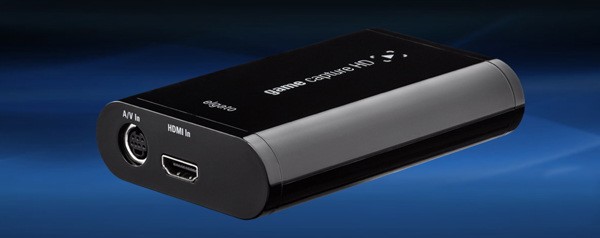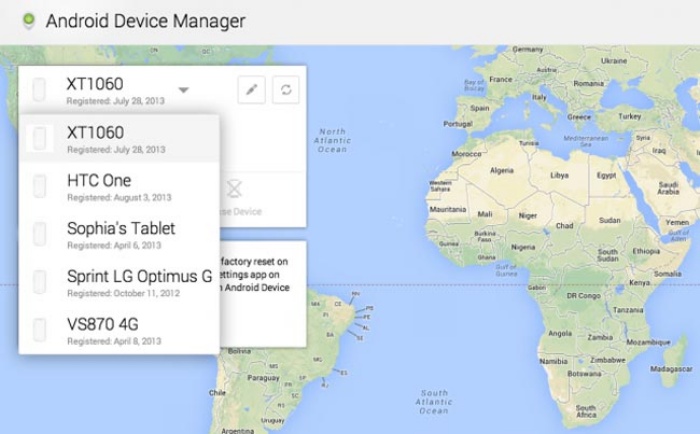
There’s the Find My iPhone app for iPhones, and now there’s the Android Device Manager for Android devices.
This has definitely been a long time coming. Google finally launched the service, which will help Android device owners to find or locate their missing (or worse, stolen) smartphones and tablets.
The program is being pushed to Android devices by updating the OS. To check if your device already has it, just go to Settings>Security>Device Administrators to activate the Device Manager. Once you find it and activate it, head on over to https://www.google.com/android/devicemanager and log in with your Google account.From there, you can check out the current location of your device, ring it if you’ve somehow misplaced it somewhere in your home, or erase all the information on the device if you suspect that it has been stolen.
VIA [ Geeky Gadgets ]