
One tip that frequent travelers dole out to non-frequent travelers is this: buy a local SIM the moment you land, because international roaming rates will be the death of your wallet. Local SIMs are usually sold for cheap and even though you might not consume all the credits from your initial top up, at least you won’t be slapped with atrocious roaming rates by your regular network.
There used to be no alternative to this–but that was before KnowRoaming came along. KnowRoaming is a sticker that you’re supposed to stick onto your SIM card using the included applicator. Once affixed, you’ll be able to connect with local networks wherever you are in the world by firing up the KnowRoaming app.
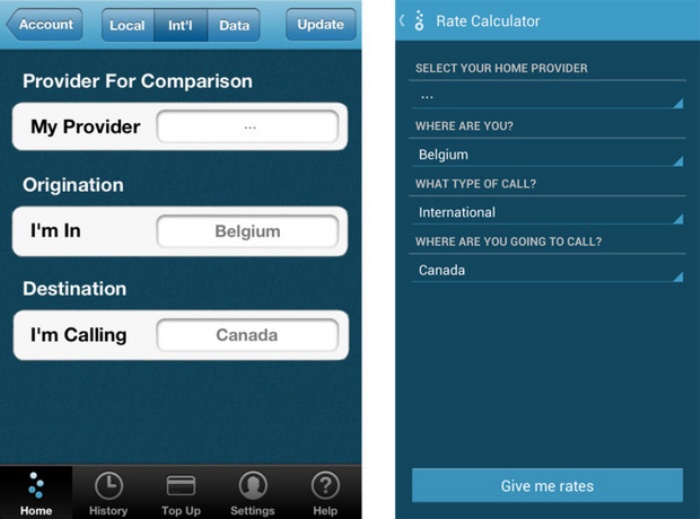
KnowRoaming has already made deals with over 220 networks all over the world, so you’re more or less guaranteed a local connection–without having to buy a local SIM. When you’re ready to make a call, send a text, or use data services, just fire up the app and key in what you currently need to check out the rates.
What happens is our smart sticker will detect that you are travelling outside your home network (i.e. roaming) and will switch you onto our KnowRoaming network. Furthermore, you do not need to worry about missing calls and SMS from people back home because you will receive all calls and SMS from your home cell number.
KnowRoaming is compatible with both iOS and Android devices, but will only work on unlocked units. It’s currently available for pre-order at $35.
[ Product Page ] VIA [ C|NET ]




