
There’s very little chance you missed the news that’s plastered everywhere, but just in case, here it is: Apple officially pulled the wraps off its next iteration of iOS at WWDC yesterday. Yes, come September, iOS 7 will be ready to load up on your devices. Facing stiff competition from Samsung, HTC and others, it was about time the Cupertino boys revamped at least the software behind their famous cash cows. Here’s an overview of the notable new features.

Completely new, flatter look
When the iPhone first launched, there was an effort to make things look like their physical world counterparts. Remember that an all-touch phone was unheard of at the time. This resulted in iOS being rife with what’s called skeuomorphic elements, or design touches whose only purpose is to look like something else, in this case in order to make navigation easier to the uninitiated. 6 years later, Johnny Ive (Apple’s legendary product-turned-software designer now in charge of iOS) is betting that users are ready to let go of the training wheels. This has resulted in an operating system that looks very different from what we’re used to, while still retaining a style that’s distinctly Apple’s. Gone are round, bubbly edges to application tiles that made them look like physical buttons. Same for the chat bubbles. Everything is cleaner and “flatter” but not in a an unrefined 2D framework but in a sophisticated, layered interface. Which brings us to…

The awesome parallax sensitive home screen
Some will chalk this up as a visual gimmick akin to Windows’ Aero interface, but iOS’s very eye-catching accelerometer-driven “3D style” home screen is indicative of a general depth-sensitive navigation paradigm, and not just an aesthetic flourish. Yes, when you tilt your phone left and right the tiles and the background slide with respect to each other in response to the phone’s angle, mimicking depth. It will make people go “ooohhh” and “aahhh”, but it will also remind the user that iOS now has layers. You can see the point in the animation below. Lots of things can happen in layers, and iOS is already using this mechanism (think Notification Center)… but in iOS 7, we’ll see more of it. Which brings us to another new, and very welcome feature…
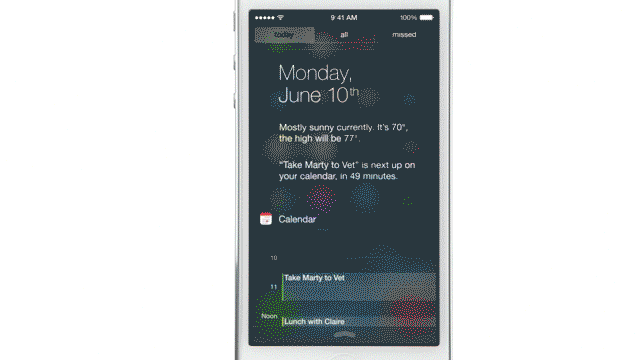

Control Center
A swipe up from the bottom reveals the Control Center as an overlay to whatever screen is on display, even the lock screen. From there you can quickly toggle an array of things like the screen brightness, the WiFi radio, Bluetooth, etc. Android phones have been doing this for a while, and a Jailbroken iDevice could isntall SBSettings and gain this ability as well. In other words, the need for this feature has been around for a while, and it will finally be included natively. About time.
Incidentally, one of the things you can enable from the Control Center is the following…

AirDrop
Much of what Apple has done with iOS 7 could be construed as reactionary to efforts from rivals, such as Samsung. Case in point, one of the Galaxy’s much touted features was the ability to transfer files between phones by just tapping them together. While the iDevices affected from the software revamp won’t magically gain NFC capability overnight, with the inclusion of AirDrop, it won’t matter as much. Enable it from the Control Center, find your similarly AirDrop-ready friend nearby and transfer what you’d like. You could even argue that no longer having to physically touch the phones together is an advantage over Samsung’s implementation.
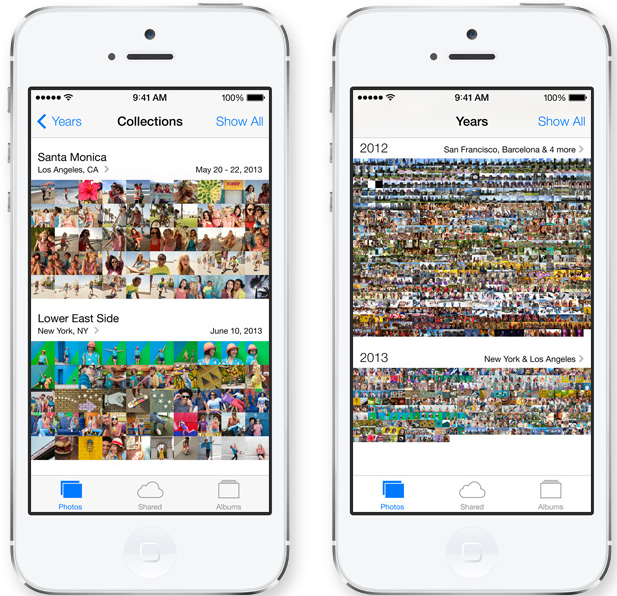
A new camera and photo application
Filters. Oh Lord… the filters. And square photos, if you want. Yeah… we think they’re pandering to the undeniable popularity of Instagram and we personally have mixed feelings about this, but ignoring customer demand isn’t the best way to keep your base satisfied, so we’ll refrain from too much complaining. Perhaps more satisfying in the pictures department is a completely new way to browse photos:
“Introducing Collections, Moments, and Years — smart groupings of your photos and videos based on time and place. Tap Years and all your shots fill the screen. Each year holds Collections, like your trip to San Francisco. And in that Collection are distinct Moments — photos from Union Square, videos from AT&T Park. So you can find a shot from whenever, wherever, in no time.”
The tiny thumbnails should still be usable thanks to the Retina display, and should make it much easier to find that particular picture you know you took all those years ago, and you keep in your phone because it’s now become a timeline of your life, but always take an hour of scrolling to locate.

Revamped Safari; no more 8-tab limit
Safari will have navigation elements that get out of the way and appear only when you need them, leaving more room for your content. There’s also no more 8-tab limit, which was a common frustration for a lot of users.
A new kind of multitasking
This is a bit of a letdown as it’s not “true” multitasking, but iOS 7 will now add a windowed preview of the application, centered above its respective tile, as you scroll through the open programs. To close anything, you can now flick it off the screen, much like you’d do in Android.
Conclusion
There are a few other elements that we’re not going to cover here. Important things like iTunes Radio and modifications to Siri. But we feel the above are the most significant changes. Considering Apple’s decidedly relaxed hardware update cycle (2 years between significant upgrades), iOS 7 is likely to breathe some new life into a product that’s starting to feel the squeeze from a marketplace filling up with ever increasing battery lives, ever increasing screen sizes and resolutions, and endless attempts a finding the right combination of hardware features that could knock the giant off its mountain. While some of what that competition is doing feels like they’re kitchensinking it somewhat, Apple has finally stopped pretending like only it knows best and this software update appears to show us what “catching up done right” looks like. How it’s going to fare on a stable of devices with varying degrees of processing power and battery life will determine if the new OS is a success. Only the September rollout will tell us for sure.




