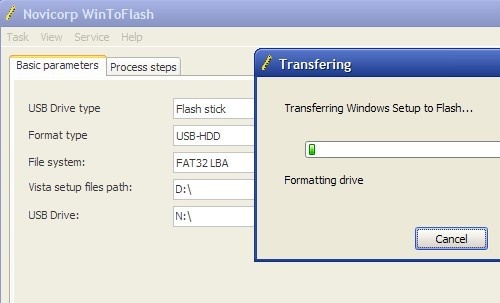
By Chris Scott Barr
With a rise in netbooks and a new version of Windows on the way, there are plenty of users who find themselves in a bit of a pickle. Sure, you can go out and buy an external optical drive just for installing the OS, but who wants to do that? Besides, discs are too easily scratched and otherwise damaged. So why not instead use a flash drive to load Windows?
WinToFlash looks as though it would be a great solution for those with a netbook, or any other computer that’s not equipped with an optical drive. Basically, this free utility transfers your Windows installation disc to a bootable USB drive. Then when you’re ready to install your OS, just pop it in (make some BIOS adjustments if your computer doesn’t boot from USB by default) and you’re on your way. If it works like they claim, I might just start loading Windows from a flash drive. I hate dealing with discs when I don’t really need to.
[ WinToFlash ] VIA [ Lifehacker ]





This is the same as installing Windows from a network drive. Stinks whenever the system wants to update its files and constantly looks to its original install location to find them and most the time its long gone.
This is the same as installing Windows from a network drive. Stinks whenever the system wants to update its files and constantly looks to its original install location to find them and most the time its long gone.