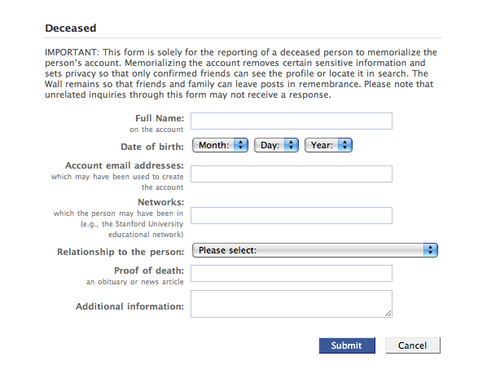
By Chris Scott Barr
I am a frequenter of Facebook, like many people these days. A couple of weeks ago I saw that one of my suggested friends was a guy that I had gone to school with. It’s not unusual to see something like that, but this one was just a little different from the rest. This old schoolmate had passed away a couple of years ago. This of course brought up the question of just what happens to a person’s social networking page when they pass on?
Generally the page just stays as it is, unless someone else has the password to the account. Facebook, however, has finally stepped up to do something for people when tragedy strikes. If you have a friend or relative that has passed away, you can notify Facebook so that their page can be memorialized. There is some sort of confirmation process (and they ask you for proof in the form of an obituary or news article) so that a person isn’t accidentally labeled as deceased. Once this has been done, the account will be memorialized and stripped of certain personal information. Confirmed friends will be able to leave posts on the person’s wall in remembrance.





Decent idea, although I don't like to dwell in death. I'd probably avoid the page altogether.
This is actually something that makes sense, a good friend of mine passed away a few years ago and his page has just been sitting there, people comment on it every not and again, but having it memorialized by facebook might be cool.. As long as they will undo it if it's not.
I like the idea, a friend of mine is very close to their sister that just passed away and I'm sure they would like to do this for them. I set up a few memory pages for my family members on http://wsj.tributes.com/. So this idea would receive more traffic and interaction.
People have been clamoring for this for ages, kudos to facebook for finally taking the initiative, no matter how morbid it may be.
I think this is wonderful, especially for sudden deaths in young people.
I agree that this is a good idea rather then the person page growing old which i think is even sadder
Just put a USB drive with all your passwords in your safe deposit box with your will. Or make a password protected zip file on a USB drive in your fireproof box and tell the next of kin that password – assuming they won't break in your house…
turns out you dont need proof to memorialize an account. Me and my friend memorialized his account using his name, birthdate, and a network he wasnt even connected to. 1 week later he couldnt even log into his facebook and had to create a new one. The system could be abused way to easily like this.
But be careful… apparently it strips out all their status updates. I had a family member take his own life… he left a bunch of posts for us and they are now gone… so don't memorialize the account if you want to keep those posts!
But be careful… apparently it strips out all their status updates. I had a family member take his own life… he left a bunch of posts for us and they are now gone… so don't memorialize the account if you want to keep those posts!