 By Andrew Liszewski
By Andrew Liszewski
Even though we’ve all heard the reasons why we should shut down or hibernate our PCs when they’re not being used, waiting for them to restart or wake-up afterwards can occasionally be an inconvenience. So the ecobutton is being touted as an alternative and easier way to put your PC into an energy saving ‘ecomode.’
The large green button connects to your PC via USB and is supposed to be placed next to your keyboard so it’s always visible and accessible. When you have to take a break, or make a phone call you simply press the ecobutton which automatically puts your PC into ‘ecomode’ causing it to only draw as much power as when it’s shut down. When it’s time to get back to work, hitting the ecobutton again instantly wakes your computer back up. Searching through the site I’m at a loss as to how it does this, so if anyone can explain how it avoids actually shutting down the PC, please let me know in the comments.
And since everybody loves hearing just how eco-friendly they are, the ecobutton software will even record how many carbon units and how much energy you’ve saved everytime you put your PC into the ecomode. Strangely though, the ecobutton is only available via “recognized Promotional Gift Distributors” for about $12-$18.




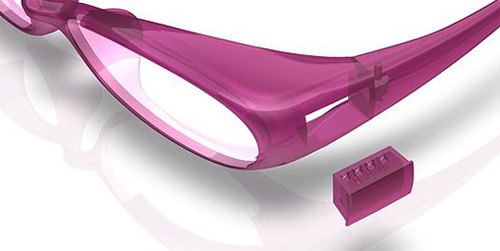
This is required because… shutting down and starting up the computer takes up more energy?
I guess its something Windows assume that most PCs have, but in fact i’ve never seen on a single machine. The “Standby” Button. I can only assume that it will use the already on-board “Hibernation Mode”
Anytime I’ve put my system into Standby mode, it dumps the contents of the system RAM into a temporary file on the hard drive, and then dumps it back into RAM when the system wakes up. It’s much faster than closing all the running apps, shutting down the machine, powering it up later and reopening all the programs again, but in my experience going into Standby has never been an ‘instant’ process.
.. it could be USB flash memory that redirects the contents of the Hiberfile to itself. Pressing the ecobutton would trigger software (like media keys on a multimedia keyboard) that triggers Hibernation and then tells Windows to write the Hibernation data to X: (drive where the ecobutton flash memory is). At that point, the system shuts down quicker, and restarts almost as fast.
It’s just a virtual power button attached via USB. Their software sends the OS a signal to go to suspend. If you have any “enhanced” keyboards from Microsoft or Logitech (with dozens of extra buttons) you might have a standby or suspend button (look for a key with a crescent moon on it).
I like the idea of adding another power-draining device to my PC to make it save energy. Great job! Most modern computers have stand-by keys on their keyboards that can be configured to put the computer into hibernation anyway. But maybe I’m just missing the whole genius idea.
WOW! Cool, I can save the planet by buying crap! Neat, now I don’t feel bad about my H2!
I have an Ecobuton and just to clarify, what the button does it re-introduces the 2 modes microsoft running gear disables when you plug a keyboard in for the first time. What Ecobutton button does is quickly and easily brings these back and will always use the most efficent mode available and puts the user in control of when they want the PC to save ££$$. It also shows the user how much they have saved both in money and CO2. See the website http://www.eco-button.com , don’t under estimate it. We are all lazy, and this gadget makes it easy!! and its made from re-cycled plastic. My business has saved loads and has made my staff more aware and think green. Also it large offices it can save on the air conditioning bill as well.
I have been testing a Eco Button we got for free, like Jeff says it is a very convenient way to put your PC in to standby for when you walk away from it. However I almost fell off my chair when I found out this cheap piece of plastic with a geen LED will set you back £15, definately not worth that!!!! Even with the development of the software that tells you how much your saving, at the most it should only cost £5 max. Someone is making a lot of money of the whole greening thing.
The eco-button software (from http://www.eco-button.com) can be used without the button.
The button simply types 'ecobutton' into Start | Run and executes
To do that without the button create a batch file with Notepad that contains:
@ECHO OFF
cmd /c ecobutton
cls
EXIT
and save it as *****.bat where **** is whatever you want. Then create a desktop shortcut for this file.
Despite the claims using the button does not appear to use less power than the normal S3 Standby mode. As far as I can see the only thing the software does is record how long the computer is suspended and calculate how much electricity has been saved based on the information entered during setup.
So really the only thing the button has going for it is the visual reminder. Not sure that is worth what they are charging.
Use http://www.bpled.com instead of Google (Yahoo, Altavista whatever) and you'll save some precious energy. After all, it's up to us to care for the environment, right?
Do some more for the environment, Make bpled your homepage at your Work and Home
Remeber: You can make difference.
Thank you.
Hmmm. I wonder how many greenhouse gasses are produced during the manufacture and distribution of this energy-pulling, functionality-duplicating piece of plastic junk?
You can also use the Black Google search engine to save energy while you have the computer running:
http://www.blackl.com
Here's information on how they help the environment by having a green search engine:
http://www.blackl.com/search_engine_black/about/
List of countries available (over 50):
http://www.blackl.com/search_engine_black/count…
You can also use the Black Google search engine to save energy while you have the computer running:
http://www.blackl.com
Here's information on how they help the environment by having a green search engine:
http://www.blackl.com/search_engine_black/about/
List of countries available (over 50):
http://www.blackl.com/search_engine_black/count…