
By Andrew Liszewski
Panasonic is showing off a new remote concept at their booth that uses a Wii-like controller with two distinct touch pads and a small collection of unlabeled buttons. The idea behind the remote is to put all of the button labels on-screen via an overlayed GUI so that you never need to look down at a complicated collection of buttons, and away from what you’re watching.
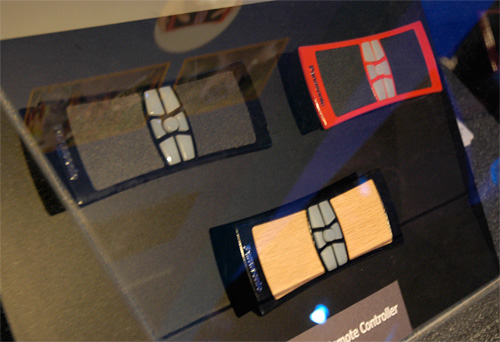
The remote is smart enough to know when it has been picked up, and can tell if you’re holding it in your right, left or even both hands so that you can use it as a traditional channel changing remote, or as a keyboard. It also has a built-in gyro allowing you to flick your way through a collection of photos, and the dual touch pads can even be used to perform ‘pinch zoom’ type functions, without the added cost of an actual multi-touch capable pad.

I particularly like that your fingers show up on-screen as a virtual representation, so you always know which buttons you’re currently hovering over, or are about to press. And if you’re using the remote to type on the virtual on-screen keyboard, you’ll see both fingers (or thumbs) moving independently. Sadly, the Easy Touch Remote Controller is just a concept at the moment, but from what I saw it’s a fully-working concept, so actually bringing this to the market is not out of the question.




