
By Andrew Liszewski
So Lenovo had their new beast of a laptop on display at CES Unveiled, and I managed to elbow my way through the crowds to spend a bit of time with it. First off, the W700DS is massive, though I have to admit it was a lot lighter than I thought it would be when I picked it up. This isn’t a laptop you’re going to use on a plane or while sitting in a hallway at the Venetian pounding out a story, but if you need a portable photography workstation, it would easily fit the bill. The slide out display is less gimmicky than I thought it would be, but it definitely doesn’t have the color fidelity of the full size one, so you’ll only want to use it for widgets or stuff like Photoshop’s palettes. The integrated Wacom tablet is also a nice addition, though I’d probably find it hard to do any serious brushwork with an area that small.
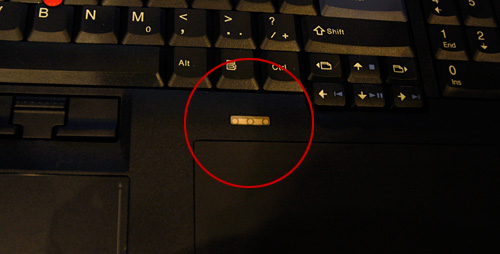
But the one thing I loved about the W700ds was the built-in screen calibrator. It actually uses the Pantone (Gretamacbeth) Huey Pro software in conjunction with a small calibrator located near the upper right corner of the Wacom tablet. Normally you’d have to attach a calibrator to your screen for the software to properly run its color tests, but with the W700ds you just start the program, close the lid, and 40 seconds later you’ve got yourself a custom color profile. Needless to say, I want one.





ooo…pretty
Me too.
What a coverage !
The calibrator is an awesome feature indeed.
Me too.
What a coverage !
The calibrator is an awesome feature indeed.
Me too.
What a coverage !
The calibrator is an awesome feature indeed.