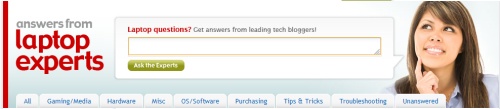
[ This article concerns a paid campaign currently running on the site. ]
By David Ponce
Well, you guys actually participated last week and we picked “marmota” as the $50 winner! He was chosen randomly from the entries that actually helped us draft coherent answers. You can find those here, here and here.
For those of you who have no idea what I’m talking about, we’re giving $50 away each week, drawn from the pool of readers who help us answer some user-submitted, PC-related questions as part of the Laptop Experts campaign currently running on the site. We’re doing it again this week. $50, paid through Paypal.
So yeah, some PC users are frustrated (surprised?). This is your chance to help and maybe make a buck. The first question is below, the rest after the jump.
Trying to reload a M45-S169 laptop hard drive. Bios sees hard drive but windows/restore cd doesn’t using the original restore disk. I put harddrive in another computer and I can see it format it, delete partitions, pretty much any thing, but the original restore cd doesn’t see it. Any suggestions?
I plugged my toshiba satellite to the cable modem but it does not work.
Something went wrong with my Compaq presario v4000. (Maybe a virus has done something). I managed to get programmes up and running etc, but I cannot get onto my wireless broadband or wired (message IDP_sockets_init_failed) and my antivirus AVAST will not work (message reads Basic init library failed), also firewall has gone and I am unable to put it back on. I think everything else is ok. Please can anyone help?
Regarding the asus eee 2G: I have started to work with it for 1/2 an hour, and after I read the instructions that I should fully charge the battery before the first use? Is it really bad?
[ Laptop Experts ]





First question re: problem with “seeing” the hd on the laptop reinstall. Three things:
– try another installation CD to see if it's recognized, could be an issue with the CD itself (rare but possible)
– next try to run a diagnostic on the HD when attached to another machine using the HD manufacturer's diagnostics…it could be showing up OK in Windows but the manufacturer's software can do a more indepth check of the drive to make sure it's healthy (if not then tank the HD, it's toast)
– try to run chkdsk /r on the drive while attached to another machine (this will detect & repair errors on the HD).
If NONE of these work and still can't see the HD, then it's probably a problem with the motherboard or the HD controller on the mobo. By the way, what prompted you to reload the system? Was it showing signs of an unstable HD to begin with?
Second, for the non-working cable modem question…we need more info. Like, LOTS more info! Is the cable modem plugged in to power? Is it plugged in via USB or ethernet cable, and are both ends of the cable fully inserted into their respective ports? Is the coaxial cable known to be good & is it also fully inserted on both ends? Have you installed the USB drivers if it's plugged in with USB? Have you tried a different ethernet/USB cable to be sure it's not a problem with the cable? Is your cable TV working but the internet not working? (If yes, then it's probably a driver issue or a problem with the actual connector cables.) Also, it's best to try the good old standby of rebooting the PC & resetting the modem (pull the power plug for at least 30 seconds & then replug).
The Compaq problem has me stumped for the time being, but I'll stew on that one & hopefully come back with something later…
Lastly, the battery thing – newer batteries are a lot sturdier than they used to be and technically, newer batteries don't fall prey to battery “memory” anymore, i.e., not being able to recharge past the last highest charge. But there's a limited number of charges in any batteries life cycle, even the newer Li-ion ones, and so it's best to charge it up fully when you do charge 'em up. Did you screw the pooch? Certainly not. But is it something you should do on a regular basis? Nope. (By the way, one big reason they want you to fully charge the battery when you first get it is that you will probably want to do a lot of setup & playing around with your new toy when you get it and may not want to be tethered to a power cable…and certain setups/installs/updates/etc. can be difficult to impossible to restart or recover from if you lose power in the middle of them…but that's just my two cents…)
okay, so I thought over the compaq issue and it's probably an infection of some sort. Get yourself SpyBot Search & Destroy (free malware remover) – it's an excellent program you'll want to have anyway. Install it & then restart in Safe Mode (restart, tap F, select “safe mode” from the advanced start up menu) & do a scan and clean whatever it finds. Restart in regular mode. If still having problems, it might be a virus – you can get a 30-day trial from BitDefender, which is not freeware but is an excellent AV program that finds & cleans infections that other AV programs often miss. You'll need to completely uninstall Avast before you install another AV program, it's not a good idea to have two at once and you most often won't be able to install a second without uninstalling the first.
You can also try System Restore. If you go to Start > All Programs > Accessories > System Restore. Follow the wizard prompts to restore your system back to a time before it was plagued with issues.
I'd also have a few questions as to what led up to this misbehavior…like what were the last few things done before it stopped being able to access the internet? Have you tried uninstalling & reinstalling Avast? Was a new file or program downloaded/installed right beforehand? (If yes, then it's almost certainly an infection…try SpyBot & a good thorough virus scan/clean.) There's an offchance that running system file checker might help (go to a command prompt & type “sfc scannow” & hit enter) – it will run through your system files & replace any corrupt system files. Probably not the issue but doesn't hurt to try in case you've been infected and it's gotten deeper down into your system…
my first thought about 1st question was “hey, there's no SATA drivers on installation cd!”, but laptop config claim “PATA HDD 80 Gb”. Ughm. something goes wrong. it's impossible that bios sees the ide hard drive, and windows setup – doesnt. there's no point in FS corruption, no need to diag, no need to checkdisk ! it doesnt see it like a hardware device ! but we know that device if fully functional – i say – impossible ! only if it's a SATA drive, and there's unsupported sata controller in that laptop. and a controller should be ok – bios actually detect drive ! i'm very confused about this problem. usual windows, usual hdd and very unusual, terrific unusual problem.
did not ever heared about “unsupported pata controller”. my suggestion is, ughm:
1. try andother windows setup cd, may be something wrong with this one. i'm worry about drivers.
2. get another hdd and plug it in a laptop instead of old one, just to check where's a problem.
I've actually had situations where a HD was recognized in another (desktop) machine but not by the installation CD on the laptop. It's probably a bad install CD, bad HD, bad HD controller, or a bad motherboard. Just gotta work through the steps to figure out which one…
i agree, but it's like “possibly everything broke! do everything to fix” 🙂
ah, but such is the wonder and challenge of fixing computers! There are few clear situations and most of the time you have to work through multiple checks in order to narrow down the culprit.
heh, dont tell me, i'm doing it over 15 years 😉
heh, dont tell me, i'm doing it over 15 years 😉
heh, dont tell me, i'm doing it over 15 years 😉