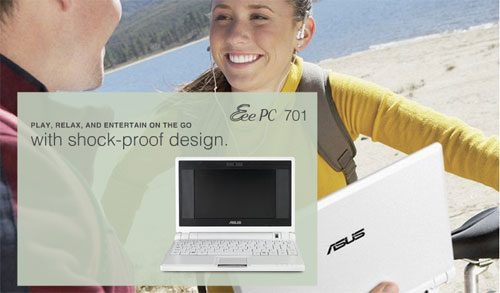
by Shane McGlaun
Asus has a new line of UMPC’s that are called Eee for easy to work with, easy to learn, and easy to play. While the UMPC isn’t a new product with lots of them on the market, what is new is a UMPC that is down right affordable with versions of the Eee going for a mere $200.
Rumor has it that the cheapest version won’t be sold here in the states, but on the top end the Eee is reported to run around $400. You won’t get much in the way of performance for that amount of money with a small 7” LCD display, 512 MB of RAM, a small flash based hard drive rumored to be around 4GB and WiFi.
Asus would undoubtedly alloy users to upgrade their Eee system with more storage and perhaps more RAM as well. The notebook is planned to weigh around two pounds and be an inch thick or less. This won’t be a machine for ardent road warriors needing access to office applications, but for those who merely want to surf the net and chat, the Eee might be just the thing. Heck, bulk this think up a bit with enough RAM to run Windows decently and enough storage for Microsoft Office and I’d buy one for under $500.
VIA [ Asus ]





It looks like it’s got a webcam, too.
Yes, I believe it has the standard 1.3 megapixel camera on it, as for “bulk(ing) this think up a bit with enough RAM to run Windows decently and enough storage for Microsoft Office”
You’re a tool, it doesn’t come with windows, & its not really meant to run it… go with Linux, its the thinking man’s OS..
Or you can go “bah bah bleep”… Sheeple
ugh….i hate it when faggots use the word “sheeple”
This UMPC would be an ultimate fun. and the price seems quite affordable. I am thinking to gift one to my son. Cheers
I’ve been waiting for a computer/telephone small enough to fit in my Vera Bradley handbag, with a keyboard, wi fi, a window to my home and work computers, and enough ram to entertain a bored child with online java games or streaming video. Oh, and it needs a camera strap. I had a Jornada once but dropped it.
Why on earth would you want to run Windows on a UMPC?? Are you afraid of Linux, or are you just afraid of computing faster than a Windows environment will allow? I've never seen someone use one of these machines with Windows for long… you need to look around 😉
@working mom: I had, and subsequently broke, *two* HP Jornada devices a few years ago. HTC + iPod Touch was my solution, but hey, now I'm looking at UMPC's. I must have every device!
Why on earth would you want to run Windows on a UMPC?? Are you afraid of Linux, or are you just afraid of computing faster than a Windows environment will allow? I've never seen someone use one of these machines with Windows for long… you need to look around 😉
@working mom: I had, and subsequently broke, *two* HP Jornada devices a few years ago. HTC + iPod Touch was my solution, but hey, now I'm looking at UMPC's. I must have every device!
Why on earth would you want to run Windows on a UMPC?? Are you afraid of Linux, or are you just afraid of computing faster than a Windows environment will allow? I've never seen someone use one of these machines with Windows for long… you need to look around 😉
@working mom: I had, and subsequently broke, *two* HP Jornada devices a few years ago. HTC + iPod Touch was my solution, but hey, now I'm looking at UMPC's. I must have every device!