By Evan Ackerman
If you’ve got a laptop, odds are you’ve got a card slot in one side. For those of us who are stuck with older PC Card slots (as opposed to the newer and sexier ExpressCards), there are still some worthwhile things you can use to fill that slot, besides boring port replicators and modems.
 1.) Hide Stuff
1.) Hide Stuff
If your computer has a PC Card slot like mine does, it’s probably old enough and useless enough to serve as effective camouflage for more valuable items, like 128mb SD cards. The StashCard is nothing more (and nothing less) than a little drawer for you to put things in. The StashCard website suggests it might be useful for stickers (huh?), stamps (what are those?), or “emergency hardware” (with a picture of a tongue piercing). If it was a little bigger, I’d put a Pop-Tart in there, and let my computer heat it up. Slightly overpriced at $10, if you ask me.
Four more PCMCIA gadgets (plus some extra super bonus PC Slot uses), after the jump.
 2.) Extra Storage
2.) Extra Storage
If there’s one thing you can never have too much of (besides Mountain Dew), it’s storage space. You know, for important work documents and stuff, to make more room on your primary drive for games and pr0n. This PC Card compatible hard drive (magnetic, not flash, sadly) from ASKA is available in either 20 or 40 gig configurations. Sure, it’s giant and ugly and you might as well just plug it in with a USB cable (which is, in fact, included), but to make up for all that, it comes with an integrated picture frame. Um, yay…? Maybe you could put a picture of a sexier hard drive on it. Available for between $125 and $235 depending on capacity, only in Japan.
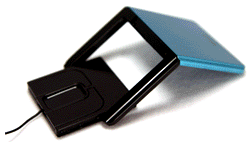 3.) Concealed Mice
3.) Concealed Mice
Mice can be a pain to lug around when you’re traveling. If they’re corded, they can strangle you, and if they’re wireless, they can render you sterile. You can solve neither of these problems by getting yourself a little mouse that lives inside your PC Card slot. One example is the Slim G4, which cleverly expands into a mouse-y sort of shape. The cord is integrated into the body of the mouse, it’s got a touch-sensitive scroll area, and you can get it in lots of mildly exciting colors and skins. $53.
 If you’d prefer a mouse that can do a wider variety of tricks, consider the Vavolo PCPAL, which is a wireless mouse with an integrated USB receiver (with a respectable range of 10 meters), a PC remote that can control video, audio or PowerPoint presentations, a laser pointer, and (after some minor modifications with a hacksaw and file) it can also be used to julienne vegetables and fillet wild salmon. All that for just $40, hacksaw and file sold separately.
If you’d prefer a mouse that can do a wider variety of tricks, consider the Vavolo PCPAL, which is a wireless mouse with an integrated USB receiver (with a respectable range of 10 meters), a PC remote that can control video, audio or PowerPoint presentations, a laser pointer, and (after some minor modifications with a hacksaw and file) it can also be used to julienne vegetables and fillet wild salmon. All that for just $40, hacksaw and file sold separately.
 4.) Be Paranoid
4.) Be Paranoid
Just because you’re certifiably paranoid doesn’t mean that everyone isn’t, in fact, out to get you. Protect your precious computer from unauthorized access, and make sure that your friends and family really are who they say they are, with this PC Card fingerprint reader. The specs on this thing are pretty much nonexistent, but it looks like it reads fingerprints. And runs on Windows. And is probably not available over here, which means that you’re going to have to go back to asking all of your casual acquaintances for samples of their DNA instead.
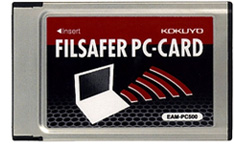 Of course, a fingerprint reader doesn’t prevent someone from snatching up your computer and one of your fingers and just walking off with them. To combat that devious tactic, you’ll need a Filesafer PC Card, which has a built in motion sensor that will at least alert you (via a 110 decibel siren blasted out of your laptop’s speakers) if someone does steal your laptop+finger. Not recommended for use in moving vehicles or seismically active areas unless you’d like your laptop to have its innards scrambled by a random passer-by.
Of course, a fingerprint reader doesn’t prevent someone from snatching up your computer and one of your fingers and just walking off with them. To combat that devious tactic, you’ll need a Filesafer PC Card, which has a built in motion sensor that will at least alert you (via a 110 decibel siren blasted out of your laptop’s speakers) if someone does steal your laptop+finger. Not recommended for use in moving vehicles or seismically active areas unless you’d like your laptop to have its innards scrambled by a random passer-by.
 5.) Make a phone call
5.) Make a phone call
I think the only PC Card slot accessory I’d actually consider buying for myself is this Kensington Vo200 BT Internet Phone. It’s bluetooth enabled (i.e. wireless, like a phone should be), and lets you make phone calls on pretty much any VoIP network, including Google and Skype. The folding bottom bit works either as a mouthpiece or as a stand, and it’s got a totally sweet blinking LED to warn you when the battery life (about 3 hours talk time) gets low. It’s sexy, functional, and only slightly ludicrous at $90.
6.) Extra BONUS Uses
Even if you have an internal wireless card, you almost always get better reception at longer distances with an external PCMCIA WiFi card. They’re usually dirt cheap, more elegant than a USB antenna, and can make a dramatic difference since they’ve got an external antenna rather than just a chip buried somewhere inside your laptop. If you’re trying to mooch off of someone else’s WiFi, a PC Card is a good way to go about it.
Also, consider just leaving your PC Card slot wide open. A slot protector is more or less useless unless your laptop lives in an environment infested with cold and skinny cockroaches, and if you’ve got a protector in there now, you’ll notice that it’s probably a bit warm when you pull it out. That means it’s obstructing airflow to some small degree, and you’re better off giving your laptop that extra breath of ventilation. On my laptop, the PC Card slot is directly above the heatsink, so it lowers my processor temp noticeably when there’s nothing in there.
So yeah, PCMCIA may not quite be dead yet… And if it’s not, hopefully these few suggestions will help you get a last little bit of use out of it.





You missed the most important product….
http://WWW.MOGOMOUSE.COM